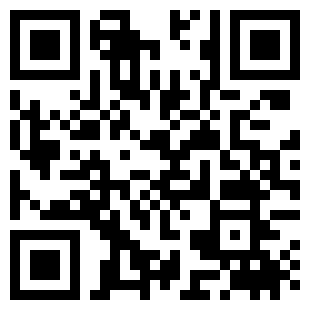Player for Apple Music
Meows
by Igor Kravchenko iPhone iPad Watch Music Requires iOS 11.0, iPadOS 11.0Screenshots
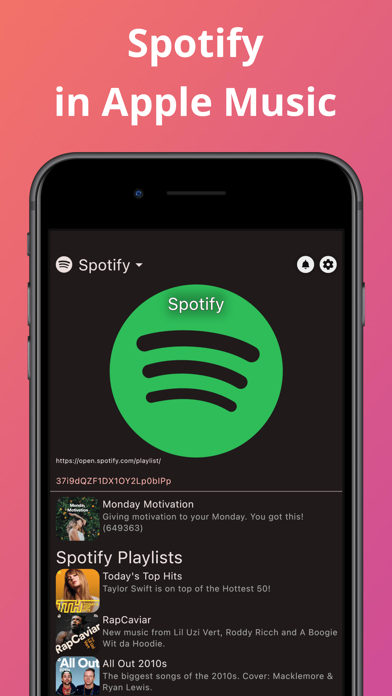

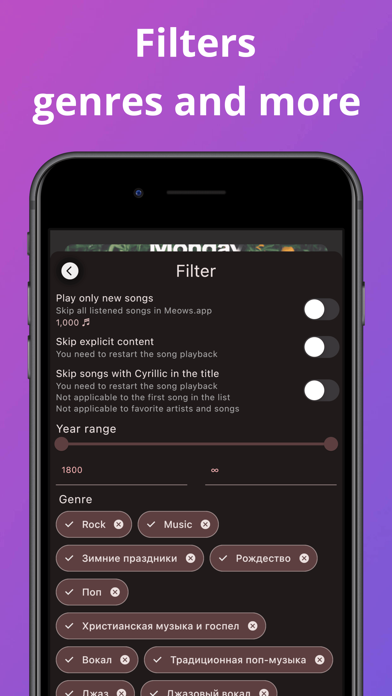
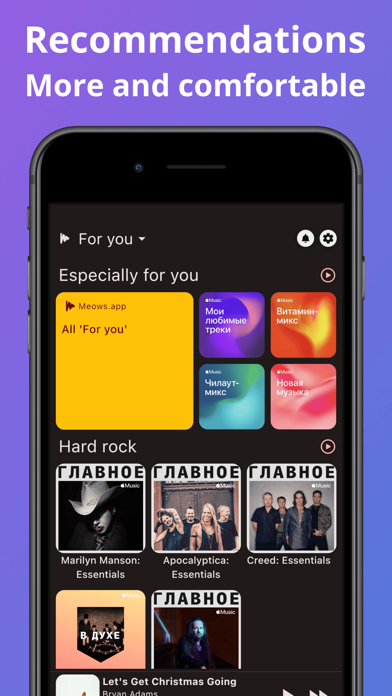

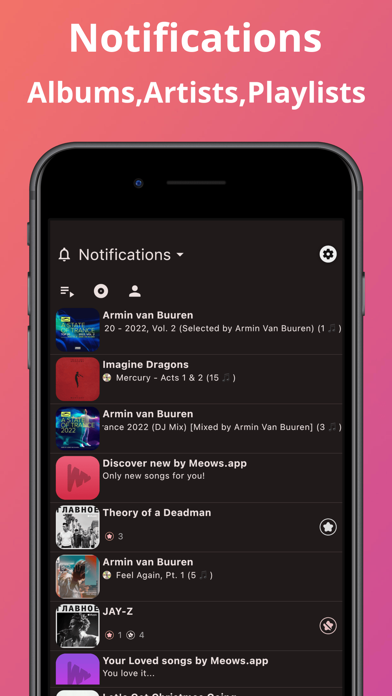
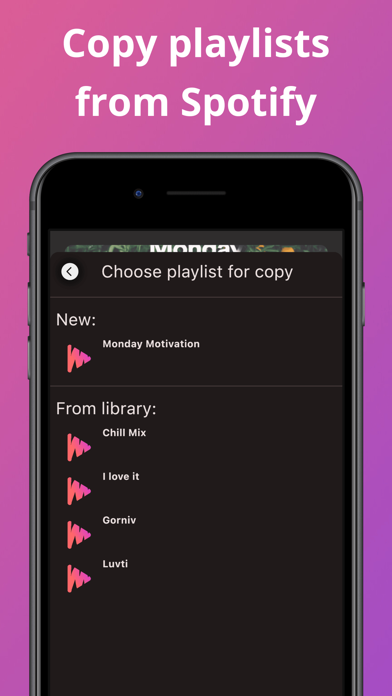


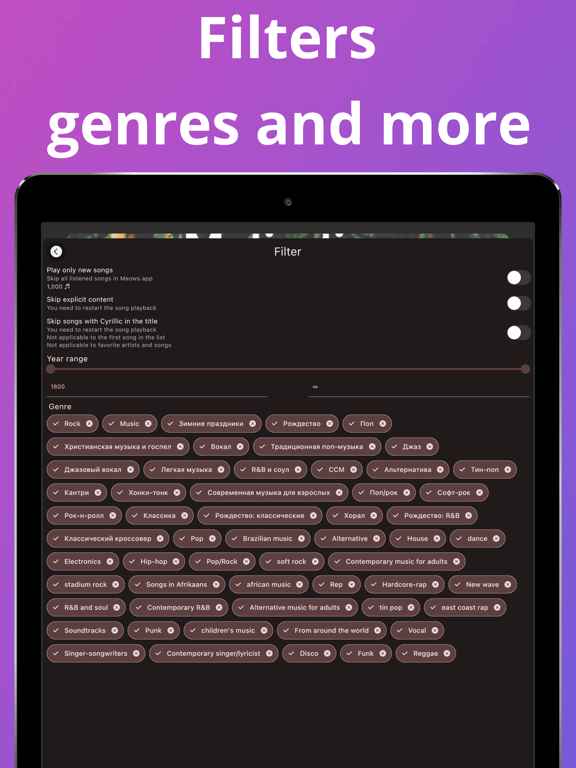




About Player for Apple Music: Meows
The main idea of the player is to help you find new music.
Main functions:
- Play Spotify playlists
- Copy playlists to library
- Copy songs to library playlists
- Add playlists to library
- Filter by years and genres
- Own recommendation system - three types of playlists and recommendations for artists.
- Track new releases of your favorite artists
- Automatic skipping of Dislike songs and artists
- Simple ability to put Love \ Dislike on a song or artist
- Auto-add Love songs to the library
- Automatic collection of Love songs into a separate playlist
- Change the country to view the "Top" selections of other countries
- Filter to skip previously listened to songs
- Ability to run all Apple Music recommendations as one playlist
- Ability to run a separate group of recommendations, as one playlist
- A single list of playlists (more than 8k playlists) with the ability to filter and randomly select a playlist.
- Saving the current playlist between the starts of the app.
- Reading the library of the listened and favorite songs at the start of the application