Screenshots

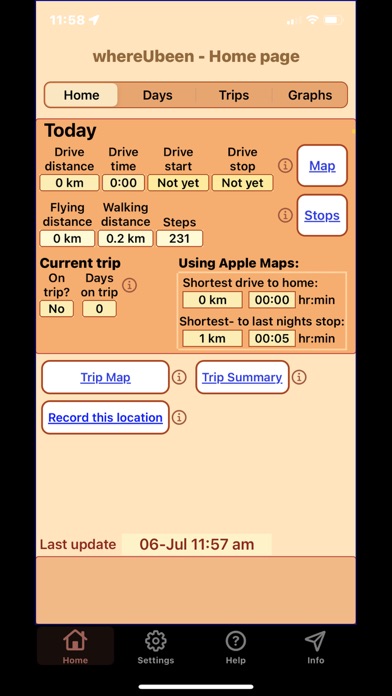
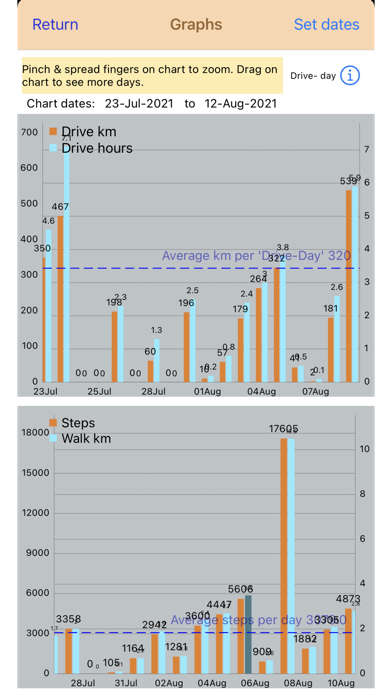
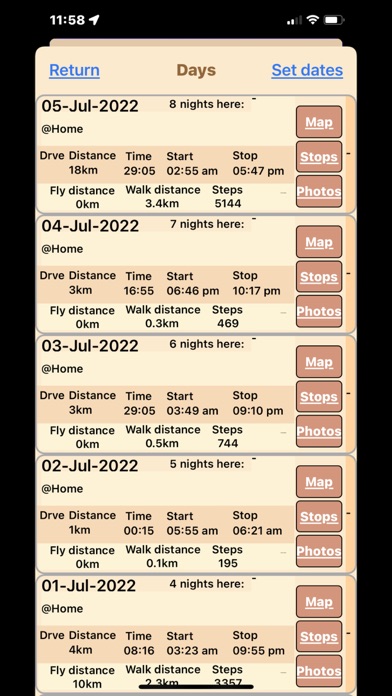
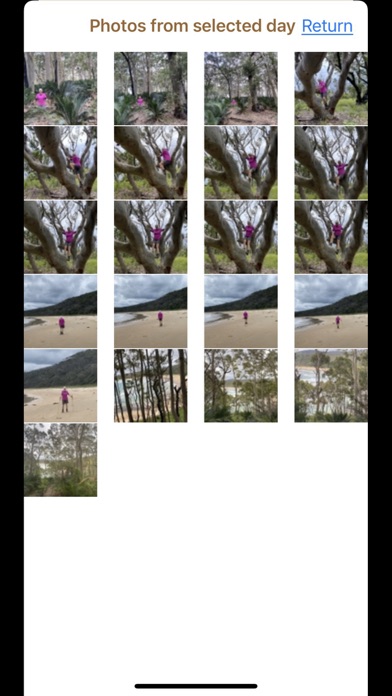
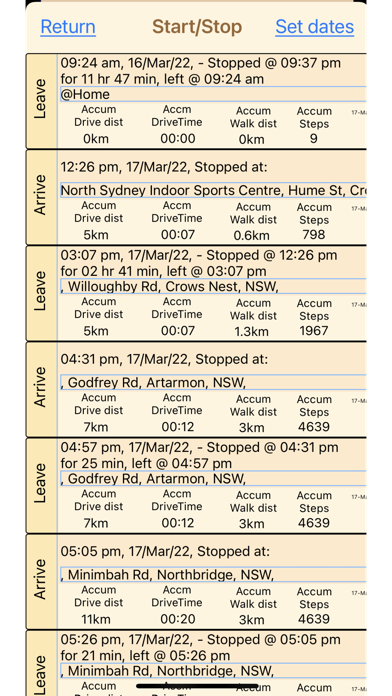


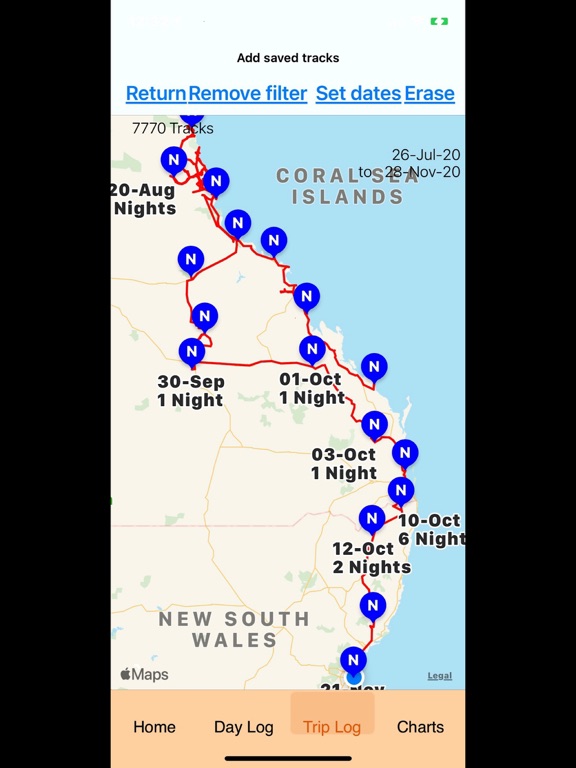
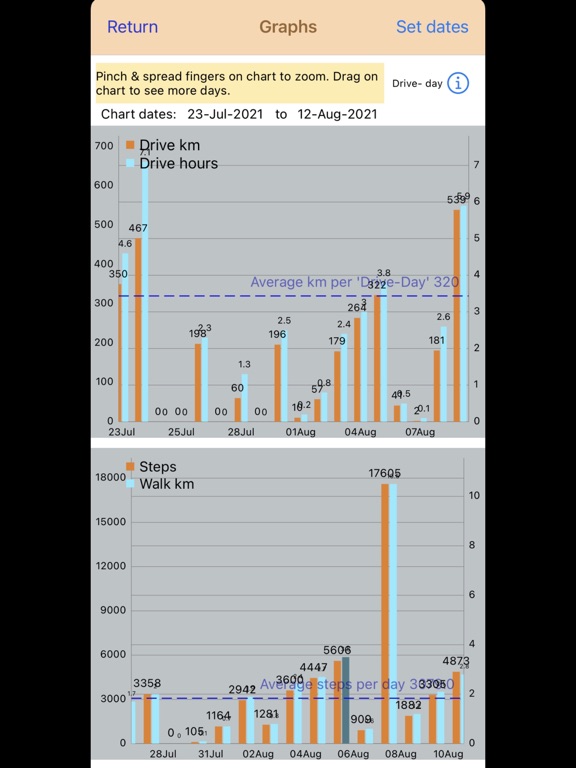
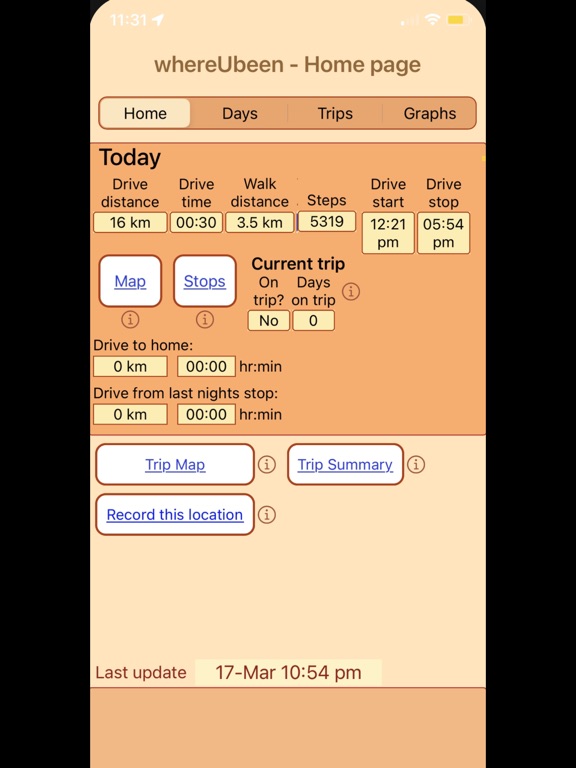

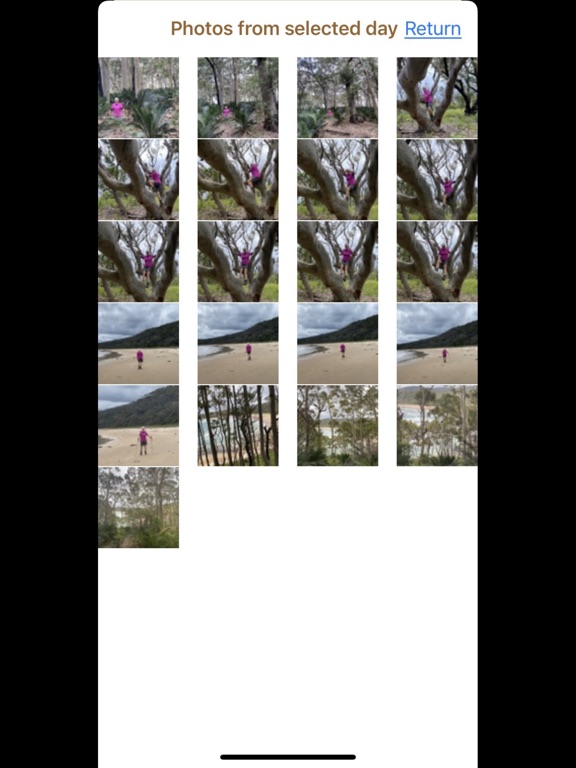
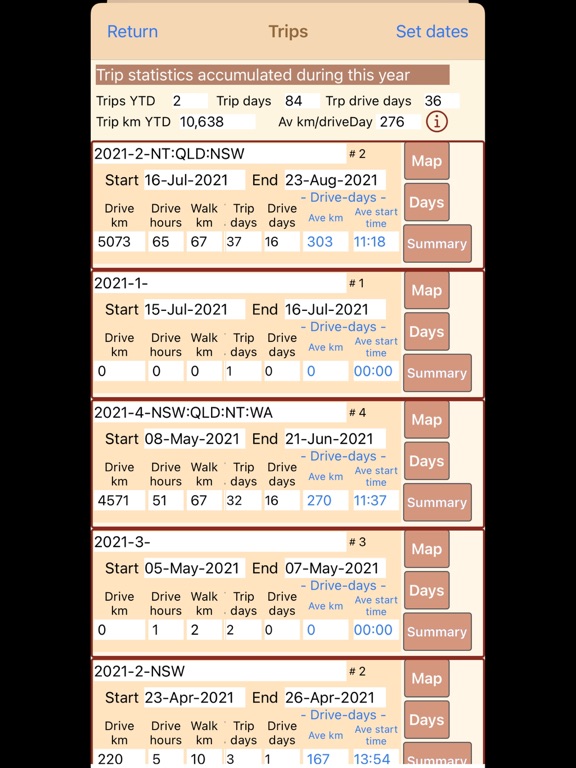

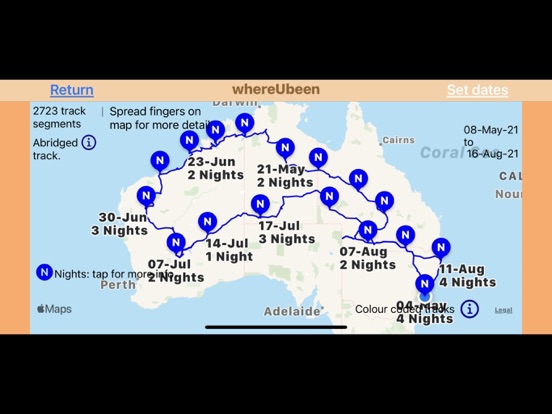
About whereUbeen
After a short set-up, you only need to open the app when you want to see details of your travels. The app automatically records driving & walking tracks, distances etc and trip details with no need for any app entry.
At any time you can:
• See a map of where you’ve been today, for any day, a selection of days, or a trip.
• See a list of every place you’ve stopped and for how long on any day.
• See a daily graph of your driving distance and time, and walking steps and distance.
• See a log listing daily travel details (your overnight address, number of nights there, driving time, driving distance etc.) for selected days, all days or all days on a trip. Also has buttons for each day to show a map or stops during that day or photos taken that day.
• See a log of all your trips with trip details (driving time, driving distance etc.). Also has buttons for each trip to show a map or a log of days for that trip.
• See a summary spreadsheet for any trip where for every overnight place it shows: the address, arrival date, departure date, number of nights spent there, distance from last place and 12 other details.
After you enter a home address the app will automatically start recording a trip whenever you spend a night away from home.
The app achieves the ideal balance between accuracy and low battery drain for practical non-stop GPS tracking. Although the app has been optimised to achieve low battery drain it utilises location background mode which (though unlikely) could dramatically decrease battery life.
