Screenshots
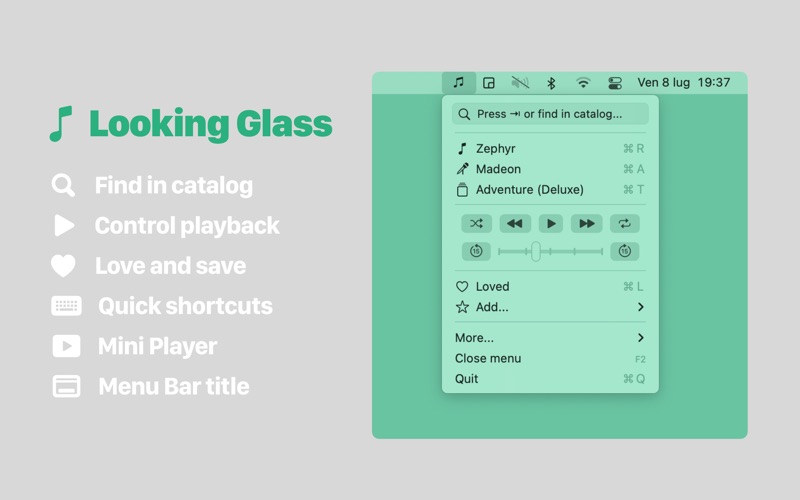

About Looking Glass for Spotify
Note: if you use Apple Music, please check out "Looking Glass - Music Remote" instead
New: Last.fm support: connect via the "More..." menu and your tracks will be automatically scrobbled when playback reaches half time
With Looking Glass you can control playback from Spotify and save the current track to your library. You can also search for tracks, albums, artists, playlists and recommendations and start playing them right away.
The app can be reached from the menu bar or with a custom keyboard shortcut, which you can customize from the Preferences window.
When you open the menu, you can immediately start typing to search in your library; press ⇥ (Tab) to search in catalog and show recommendations.
The search results can also be played next with ⌥ (Option) + Click/⏎ or opened in Spotify with ⌃ (Control) + Click/⏎.
The app can be reached from the menu bar or with the mini player and keyboard shortcuts, which you can customize from the Preferences window. The mini player window provides additional shortcuts:
- "s" or space bar: toggle playback
- "a" or left arrow: jump to previous track
- "d" or right arrow: jump to next track
- "l": love the current track and add to Library
- "r": reveal the current track in Spotify window
Notes:
- if you use a non-latin language and have issues with search, try enabling "Activate search field" in "Preferences" → "Advanced"
- if the app does not appear in the menu bar and you are using menu bar hiding apps, please quit them and restart
For more information and bug reports, contact at eighty_._six@icloud.com