Screenshots
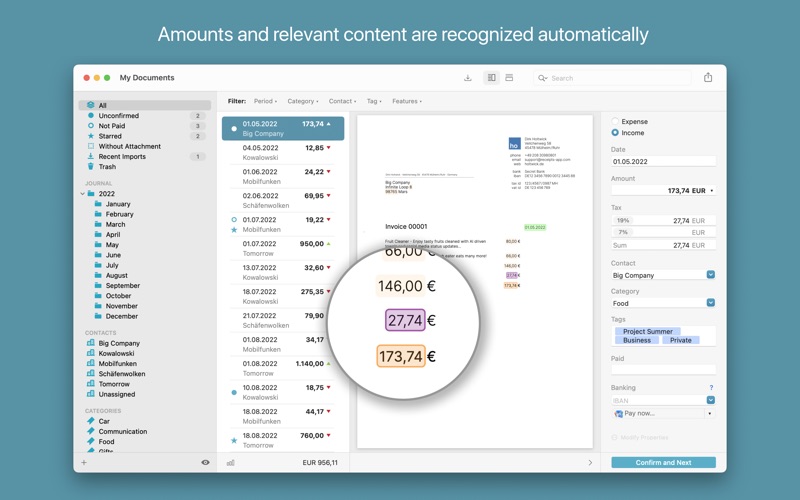
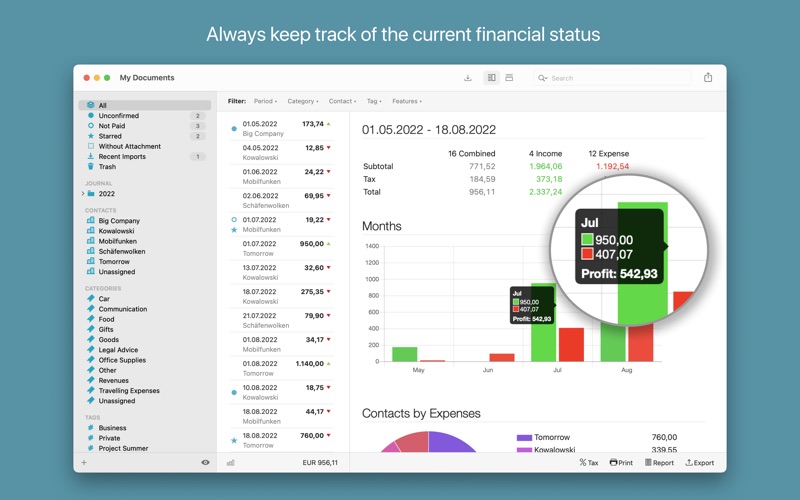
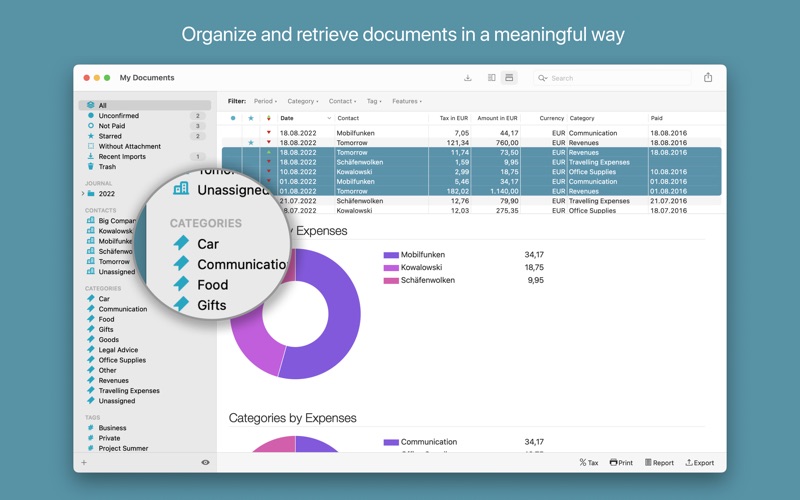
About Receipts
Receipt management is a day-to-day task for many. Receipts brings ease to this routine task by automatically processing documents, emails, and scans and recognizing content.
Privacy First: All data and processing steps remain local to the user's own computer, so data privacy is well protected.
Collect documents:
- Process files of all types including: PDF, email, web pages, scans, and images.
- Powerful automatic text recognition (OCR) with over 100 languages and additional conversion to searchable PDF.
- Desktop scanners supported by macOS (System Settings) can be used directly. ScanSnap is also supported.
Automatic content analysis:
- Recognizes content such as amount, date, taxes, and bank data.
- Self-learning assignment of documents to contacts and categories.
- Currency conversion according to daily updated exchange rates.
Working with data:
- Extensive graphical analysis according to various criteria and time periods.
- Advanced search and filter options.
- Exporting data to popular formats and other apps.
- Creation of comprehensive reports.
- Various printouts of the documents.
Useful connections to third-party software:
- Direct payment of incoming invoices from the app.
- Automated processing of emails using filter rules from Apple Mail.
- Full import of outgoing invoices via GrandTotal.
- … and other connections.
Other features:
- Monitor folders and import receipts automatically.
- Use iOS document scanner for direct import.
Test now for free via receipts-app.com