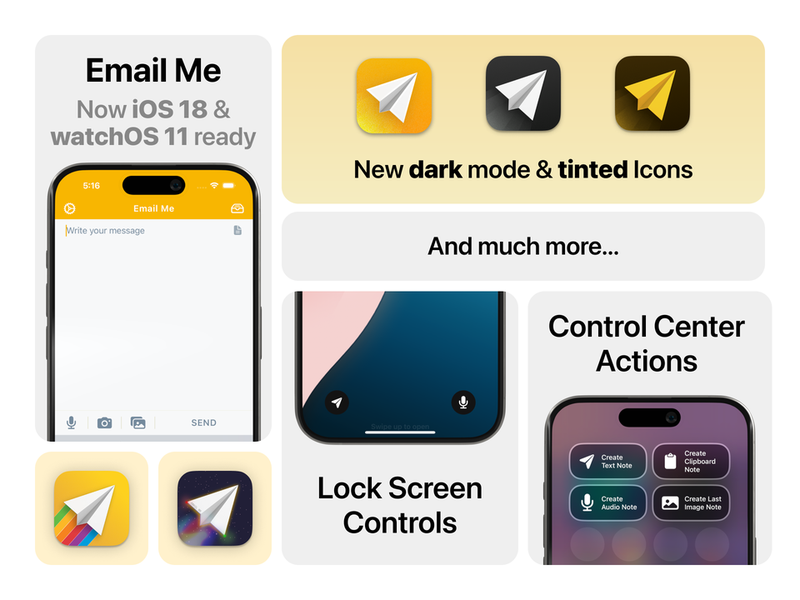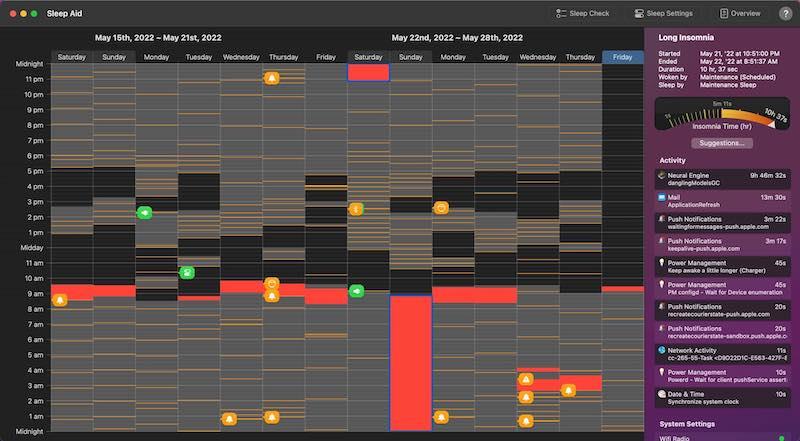Ready for iOS 16
Apps using the newest features
CollectionFor developers
Make development easier with these apps.
CollectionFor your wrist
Enhance your Apple Watch with these apps
CollectionProductivity boosters
Developers Map
See where indie apps are made 👀
Not in the App Store
macOS you won't find in the Store
SPONSOREDCreate Press Kit for your app
And reach journalists like a pro
sponsoredNever miss new videogames
Keep up with releases with GamingBuddy for iOS.
CategoryIndie games
Platforms
More
Jump to
App Anniversaries 🎂
Indie apps celebrating anniversary on App Store today 🥳
Recently added
Best rated in App Store
At least 50 ratings for the current version
View Top 100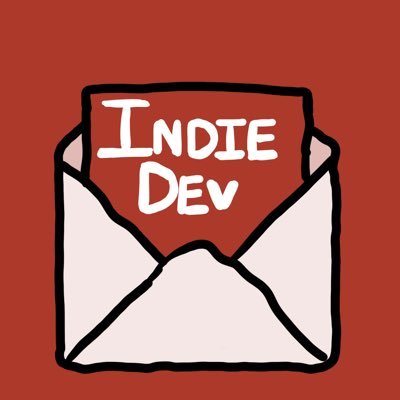
Indie Dev Monday
Bite sized newsletter spotlighting indie devs... every Monday
New releases
Not in the App Store
macOS apps you won't find in the Mac App Store
View allApp spotlight
Random selection of lesser-known apps
Discover moreRecently updated
At least a bit detailed release notes
View allLatest update notes
This update is packed with powerful new features to boost your productivity and streamline your workflow:
- New preview and editing for all content types, use Space shortcut or Preview from context menu
- Rich text preview and editing to easily update and format text items
- Create a text or link item with the new Cmd+N shortcut or via Main Menu -> New Text Item
- Built-in web browser with link editing for a seamless web page preview experience
- Text recognition from images to effortlessly extract text
- Image editing that allows you to rotate images
- Built-in color picker to adjust copied colors with ease
- Rename, pin, and share items from Preview
- New document scanning feature to scan documents directly into Paste using your iPhone
Learn more at pasteapp.io/updates and follow @paste_app on X for useful tips. For any assistance and questions, please contact us at pasteapp.io/contact. We’re always here to help!
Latest update notes
Improvements
* Make the badges section on a kanji entry hug to the right side of the entry on iPad.
Bug Fixes
* Fix an issue where the safari integration might show that a free trial was available, when it wasn't.
* Fix an issue where the text could be cutoff on the "Choose a plan" screen when using larger text sizes.
* Update clear button style to match paste button style on iOS 18.
* Fix the search magnifying glass disappearing immediately when tapping on search field on iPad.
* Fix an issue where switching between compact and regular width while viewing the Nihongo Pro purchase screen would get you stuck in a fullscreen blank purchase screen.
* Fix an issue where the grade level text could get cutoff on the narrowest iPad compact widths. (thanks Camille!)
* Fix an issue where on iPad the Dictionary sidebar item would be stuck as black until tapped after doing a search.
Latest update notes
• Added a new chart color type: Color Coded, which has a sliding color scale for most observation types. It's also the new default. If you want, you can switch back to the old default of Green/Red (or use the multi-color theme) in Settings -> Appearance. Feel free to let me know if you have feedback on this change at contact@buoypro.com
• Bug fixes and performance improvements.
Hope you enjoy the updates. Suggestions, questions, feedback, or bug reports are always welcome at contact@buoypro.com
Latest update notes
• Various improvements and performance enhancements
If you are happy with the app, please rate it or leave a review. That is a great way to support indie developers like us. Thank you!
Latest update notes
Thanks for using SpendLists! To make our app better for you, we bring updates to the App Store as soon as possible.
Every update includes improvements in speed, reliability, bug fixes, and new features.
In this version:
• UI and UX enhancements
Latest update notes
Many new useful functions have been added in this update that make managing your finances easier, more automated and more efficient:
- MoneyStats is now ready for iOS 18 and the use of shortcuts to automatically create new transactions or quickly execute frequently used income or expense commands on your home screen.
- You can now also add shortcuts to your control center - everything is just a swipe away.
- Use Siri to record income and expenses even faster! Try the following voice command: "Hey Siri, create a new expense in MoneyStats!".
- A new view has been added to the overview that compares your expenses with your income and shows your freely available money.
- The input mask has been completely redesigned and is now more intuitive. Alternatively, you can also activate the old input mask in the advanced settings.
- The new bank connection enables you to automatically import your payment accounts in selected countries.
- There is a new view for budgets ("Current Period") that allows you to see budgets with different intervals summarized.
- Your receipts and sales slips can now be scanned automatically! A type of artificial intelligence analyzes the title, amount, date, time, payment method and categorization. These fields are then pre-filled as a new transaction.
- You can now share your data with family or friends via iCloud.
- Other performance improvements and bug fixes.
Latest update notes
Many new useful functions have been added in this update that make managing your finances easier, more automated and more efficient:
- MoneyStats is now ready for iOS 18 and the use of shortcuts to automatically create new transactions or quickly execute frequently used income or expense commands on your home screen.
- You can now also add shortcuts to your control center - everything is just a swipe away.
- Use Siri to record income and expenses even faster! Try the following voice command: "Hey Siri, create a new expense in MoneyStats!".
- A new view has been added to the overview that compares your expenses with your income and shows your freely available money.
- The input mask has been completely redesigned and is now more intuitive. Alternatively, you can also activate the old input mask in the advanced settings.
- The new bank connection enables you to automatically import your payment accounts in selected countries.
- There is a new view for budgets ("Current Period") that allows you to see budgets with different intervals summarized.
- Your receipts and sales slips can now be scanned automatically! A type of artificial intelligence analyzes the title, amount, date, time, payment method and categorization. These fields are then pre-filled as a new transaction.
- You can now share your data with family or friends via iCloud.
- Other performance improvements and bug fixes.
Latest update notes
This update brings several improvements focused on enhancing stability and optimizing performance. We've resolved various issues to ensure a smoother, more reliable experience, and implemented key optimizations for better compatibility with the latest system updates.
Latest update notes
Randwall Update
We’re excited to bring you the latest Randwall update! Here’s what’s new:
- Crash fix: We’ve fixed a crash when trying to add new photos to the library.
- Performance Optimization: The app is now more efficient, using less battery and data for a smoother experience.
If you have any feedback or run into issues, please let us know. Your input helps us make Randwall even better.
Thank you for using Randwall! Enjoy the update and stay tuned for more features.
Latest update notes
Check out what's new with Fontflex:
1. Font Size Control: Keep websites from using huge fonts by setting a maximum font size.
2. Faster, Smoother Font Experience: Enjoy an awesome font journey with Fontflex! Experience faster performance, smoother transitions, and save battery and data with our new mode. No more lag, just seamless font flexing!
3. Bug Fixes and Improvements: We've been hard at work fixing bugs and making Fontflex even better for you. Smooth sailing from here on out!
Got ideas or just want to talk fonts? We're here for you! Reach out to us, your font fanatics, and let's make Fontflex even more amazing together! Thanks for choosing Fontflex - stay tuned for more font-tastic updates!
Latest update notes
REVISED TIMERS
- Timers now behave more like a time tracker. They count up instead of down, and require your input to move to the next habit.
- If you prefer habits to auto-complete when their duration is up, you can toggle 'Auto-Advance Timers' in settings.
I'd love to hear about your experience. Are you liking this change? Or did you very much prefer the old way? Please feel free to send feedback at any time from the settings page.
Latest update notes
We have adjusted the display of your favorite schedules in the widgets. Feel free to try them!
Did you know: Embarcadère de l'Ouest is the first name of the Saint-Lazare station in Paris.
In 1837, this pier served as the terminus of the Paris – Saint-Germain-en-Laye line before another station was built in 1842 near the Saint-Lazare street.