Mail Archiver X Easy
Easily archive your emails
by Beatrix Willius Mac Business Requires macOS 10.13Screenshots
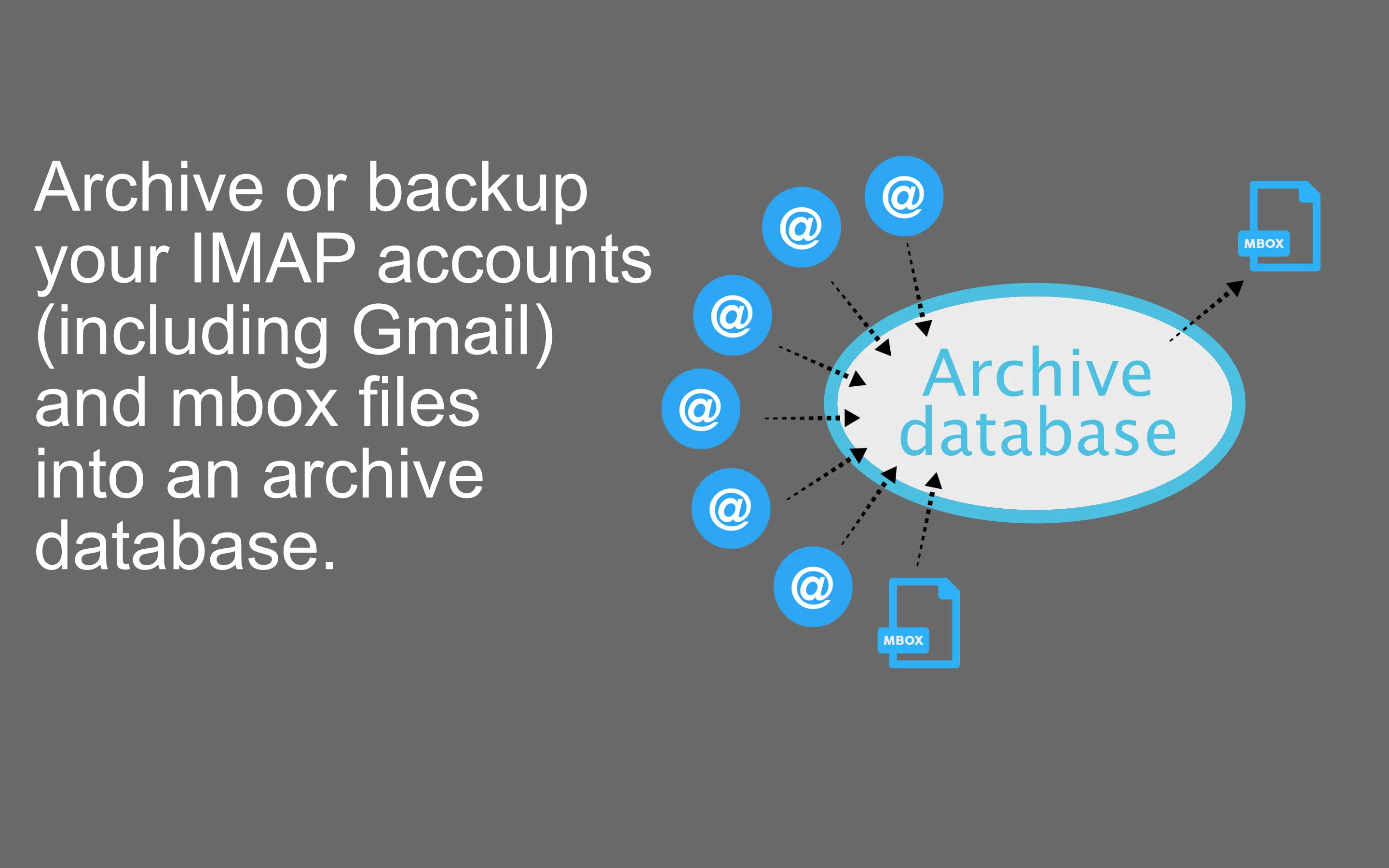

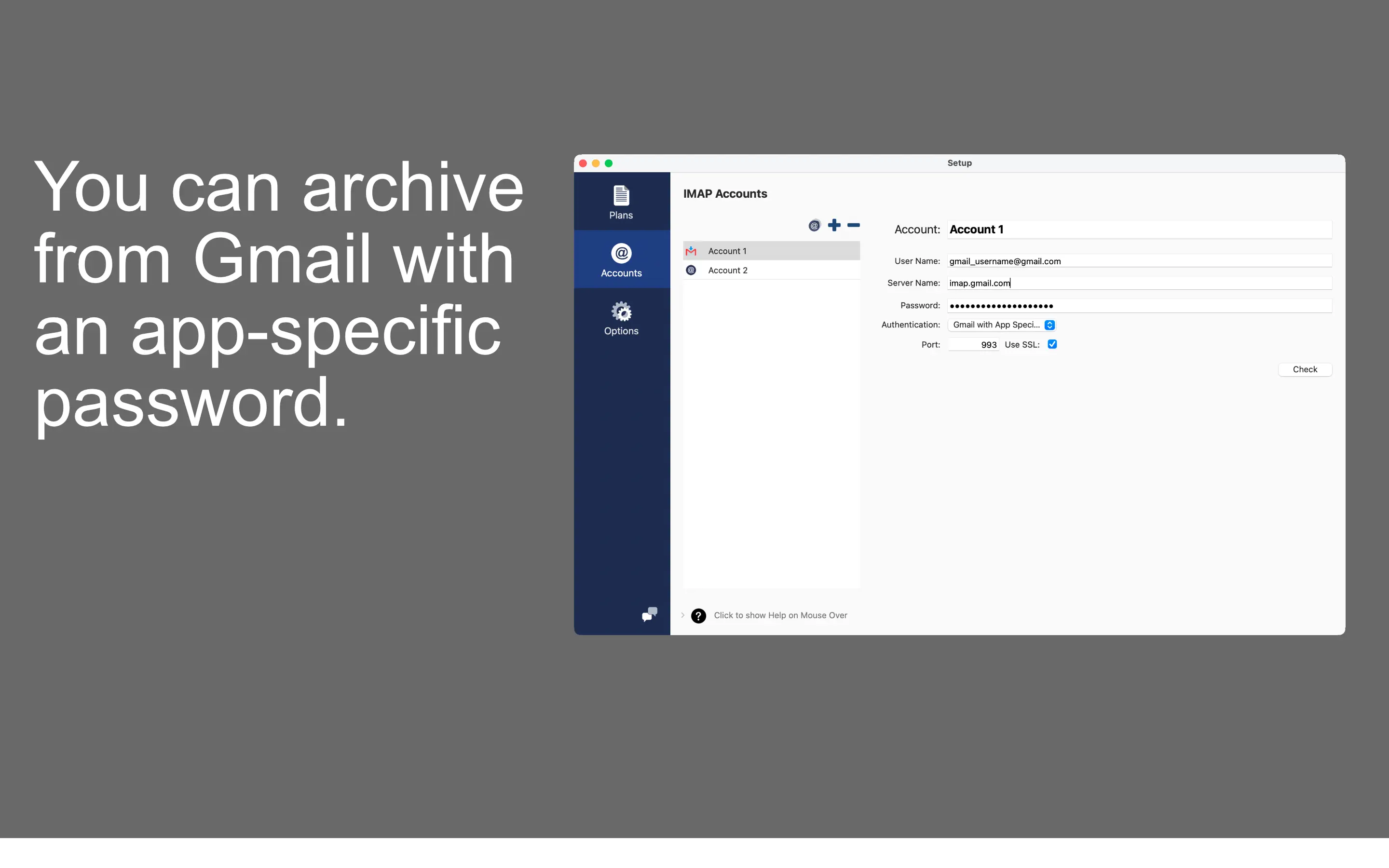



About Mail Archiver X Easy
Use Mail Archiver to make your emails safe and save hours of your time with automatic email management:
You email client doesn't protect your emails.
And your email client makes you waste a lot of time managing emails manually.
Improve your Email Security
- If you delete an email accidentally then it's still in Mail Archiver.
- If your Gmail account gets hacked you won't loose all your emails.
- You don't need to trust Apple to keep all your emails after a macOS upgrade.
Alexander S.: My problem was the poor reliability of Apple Mail which is obviously not designed for professional use with a dozen accounts and 100.000s emails.
Bernhard C.: In the past we had lost track of a few critical mails, so I didn't want that to happen again.
Get back hours of your life each week if you let Mail Archiver do the email management
- You won't have to delete emails manually when the mailboxes are full.
- Never again export emails manually to mbox or convert emails individually to PDF.
- Your email client will be fast and not slow or misbehaving.
- You will never have an almost full hard disk because your emails use so much space on the hard disk.
Josep M.: I feel less stressed knowing years of correspondence are at hand. My mail client is running faster and my mail is not taking so much space in my computers.
Kurt G.: My personal email boxes kept getting too full and I need a way to look back at old purchases and emails. I had been deleting unwanted emails from my accounts and saving local copies of the the mailboxes, but this was inefficient and the ability to search with any clarity was lacking.
Features:
- Archive from iCloud, Gmail, Exchange or any other IMAP account. Multiple accounts are supported.
- Archive mbox files.
- Select mailboxes for archiving or exclude them.
- You can archive emails in a date range.
- Duplicate emails are skipped automatically so that the archive/backup is done incrementally.
- Export the emails to mbox.
- Download external content to preserve the complete emails.
- Restore emails to your inbox.
- Optionally delete emails from the IMAP account.
- Add/Rename/Delete mailboxes.
- Encrypt your archive with a password.
- The email viewer looks like your email client.
- Search or filter your emails.
- With this version 10,000 emails can be archived.
Calvin M., PhD (Associate Professor of History (retired))
I’m a writer and retired university professor. I spend my day writing and receiving emails. To say that archiving my emails is essential, is an understatement. I need them archived in a readily accessible, logical, intuitive, yet simple fashion. For years I used an archiving program which I won’t name. It was good, till Gmail ruined it. Even when it was good, it had shortcomings. Then I discovered Mail Archiver X. I’m blown away by its elegance, intuitiveness, intelligence, usefulness — and the helpfulness of its creator, Beatrix Willius. I cannot think of any way this program could be improved. For me, buried by correspondence from people across North America and indeed the world, Mail Archiver X is a life-saver — an easily accessed library of all my correspondence and its myriad attachments. I am deeply appreciative to Beatrix.