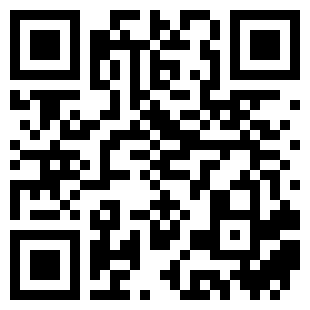Training plans by Run Roster
by Dan O'Leary iPhone iPad Watch Health & Fitness Requires iOS 17.0, iPadOS 17.0Screenshots
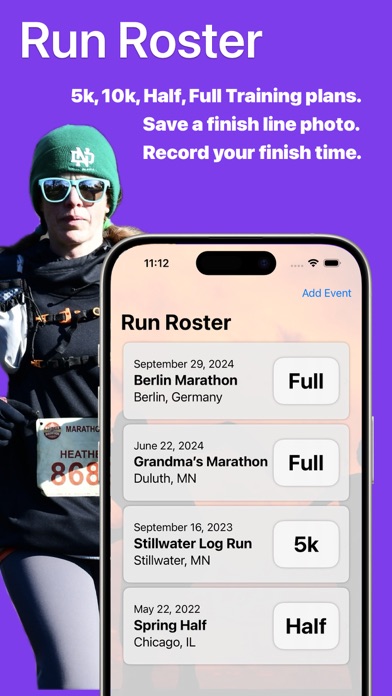





About Training plans by Run Roster
Run Roster is your path to achieve your running goals for any upcoming 5k, 10k, 1/2 or Full Marathon races.
If you have registered for a race in the future, or just want to train for your first 5k on any date from home, Run Roster will keep you motivated and on track.
With Run Roster you can;
- Record all your past and future running events
- Monitor progress and stay accountable by keeping up with the provided training plan
- Record your finish time when you complete a race, then look back and set a new goal for your next run
- Keep a finish line photo to remember race day
- Add the Run Roster Widget to your home screen and lock screen to display the current training run for each day
With Run Roster for Apple Watch you'll see all your runs right on your wrist.
- Races and training progress will sync between iPhone and Apple Watch through iCloud
- Run Roster complications provide quick access right on your watch face
- Almost anything you can do on Run Roster for iOS can be done right on your wrist.
* photos do not sync
* run events created on Apple Watch will default to the current date, date can then be edited on iPhone.
Run Roster requests permission to access Apple Health data. This allows the app to track your heart rate and activity calories, which will update your activity rings. The app also requests motion data and location information to measure and display running route and pace data. All data is measured and stored on device and is not shared with the developer in any way.
If you've read this far thank you for your interest in Run Roster. I am an independent iOS developer and welcome any and all feedback as to how you're using Run Roster.
Privacy Policy and Terms of Use: https://impulsecoupled.com/privacy-policy
As of version 2.0 Run Roster now offers Annual or Monthly subscriptions to unlock the ability to view current weather and 5-day forecast for your local area.
If you choose to buy an Apple Weather subscription, payment will be charged to your Apple ID account at the confirmation of purchase. The subscription automatically renews unless it is canceled at least 24 hours before the end of the current period. Your account will be charged for renewal within 24 hours prior to the end of the current period. You can manage and cancel your subscriptions by going to your account settings on the App Store after purchase.
All purchases are final. Impulse Coupled Development cannot issue refunds for purchases charged to your Apple ID.
See you running!
- Dan