Schooly
School Organiser
by Danny Gorog iPhone iPad Watch Mac Education Requires iOS 18.0, iPadOS 18.0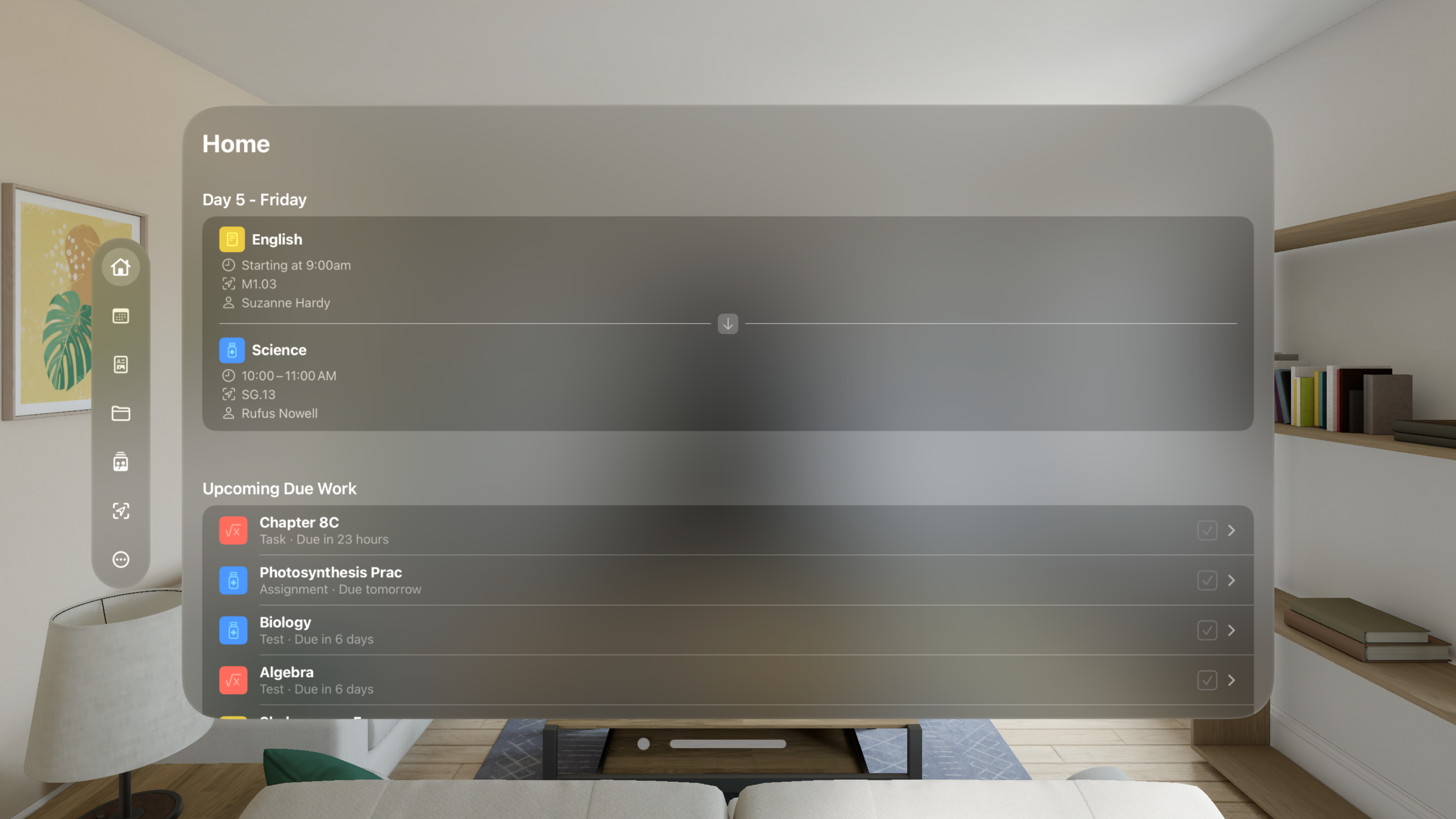
Schooly launches on Vision Pro! 🚀
Published: Feb. 2, 2024
Screenshots

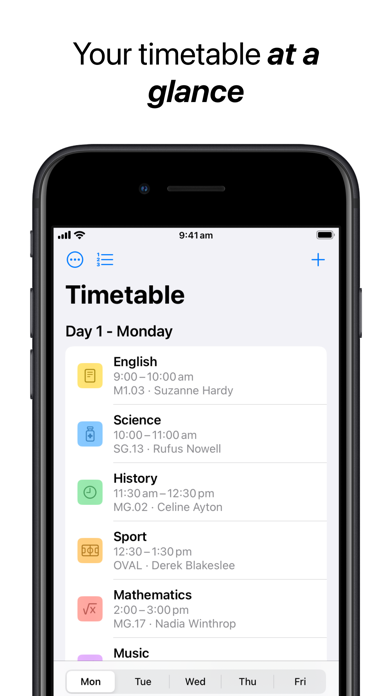
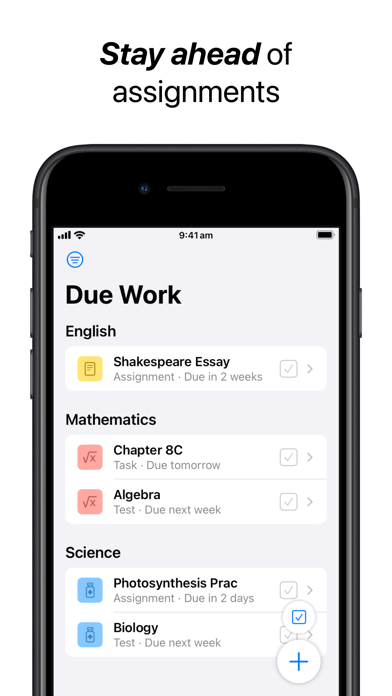









About Schooly: School Organiser
Ready to take your academic life to the next level? Look no further than Schooly — the ultimate app for managing your schoolwork and timetable!
TRACK YOUR SCHOOLWORK LIKE AN A+ STUDENT
Schooly's easy-to-use interface makes creating assignments a breeze, and you can add rich metadata options like links, images, and notes to any due work. You can also create reminders to keep you on track, so you'll never miss a deadline again.
STAY ON TOP OF YOUR SCHEDULE
Schooly also lets you manage your timetable with automatic day switching, so you'll never lose your place in your schedule. You can also add teachers and classrooms to keep track of all your important academic contacts in one place.
SEAMLESS SYNCING ACROSS ALL YOUR DEVICES
Schooly goes where you go, with seamless syncing across all your devices via iCloud. Whether you're on your iPhone, Mac, or Apple Watch, you'll always have access to your important schoolwork and timetable information.
MORE FEATURES TO SIMPLIFY YOUR SCHOOL LIFE
From Siri Shortcuts to widgets, keyboard shortcuts, and multiple app icon options, Schooly is designed to make your school life even easier. For example, on an iPad you can use split view support on multitask while working on your assignments!
Don't wait — download Schooly now and see how these incredible features can help you take control of your academic journey!
Schooly may offer subscriptions for "Schooly Pro". Payment will be charged to your Apple ID account at the confirmation of purchase. The subscription automatically renews unless it is cancelled at least 24 hours before the end of the current period. Your account will be charged for renewal within 24 hours prior to the end of the current period. You can manage and cancel your subscriptions by going to your App Store account settings after purchase. Cancellation of the current active subscription period is not allowed. Schooly's Privacy Policy can be found at https://schoolyapp.school/privacypolicy/ and Terms of Use at https://schoolyapp.school/termsofuse/
