Screenshots
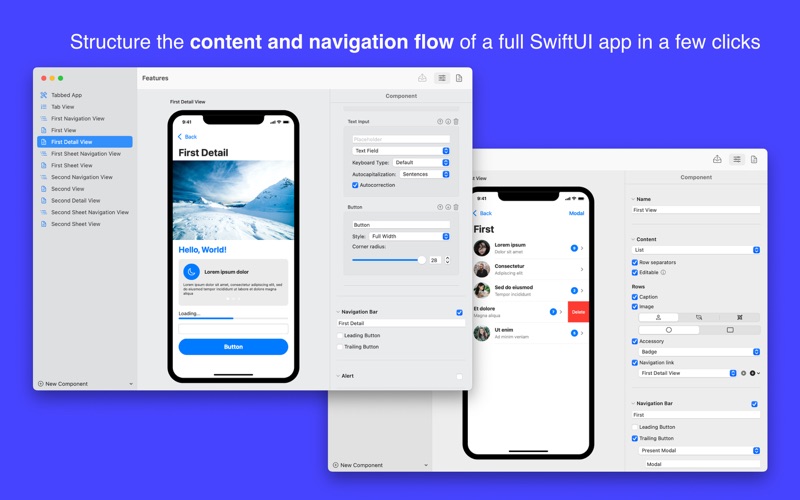

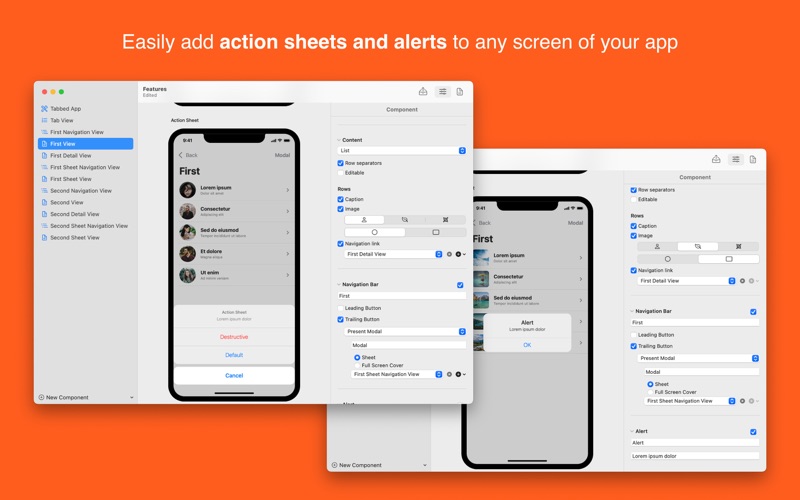


About Vulcan: generator for SwiftUI
SwiftUI made building user interfaces for iOS apps the easiest it has ever been.
And yet, you have to spend most of your time on boilerplate code that is always the same.
Most apps use the same components: tabbed and drill-down navigation, modal presentation, and lists. So, you have to write the same code repeatedly instead of focusing on your app’s core features.
And do you remember the exact syntax for that specific SwiftUI feature? How do you make a list editable? How do you present a sheet? We developers often waste a lot of time searching for things we don’t remember on the internet or documentation.
With time, you can drill those into your brain. But that’s time you could spend on new unique features for your customers.
Imagine if you could create a new, fully-structured iOS app in a couple of clicks and without using bloated frameworks. Just pure SwiftUI code that follows the best practices. Code you can compile and run immediately.
Vulcan allows you to generate all the boilerplate code for your app in minutes, saving you hours of tedious and repetitive work. You can finally spend your time on the code that truly matters for your app.
The app is downloadable for free, with no time limits. The free version provides a set of basic editor features and works as a reader for any Vulcan document:
- Select among app templates for the most common iOS app structures and have a prototype ready in seconds.
- Structure the navigation flow of your iOS app in any way you like, using tab views and navigation views.
- Present and dismiss modal views, both as sheets and full-screen covers.
- Create lists with selectable rows, reordering, swipe-to-delete, and drill-down navigation. List rows include common elements found in most iOS apps.
- Set the title and the buttons for any navigation bar.
- Set Dark and Light modes for the entire app.
- Export a full Xcode project containing all the necessary SwiftUI code and assets to run the app straight away on the iOS simulator or a device.
- Project, Author, and Company text that will be included in the header comments of every generated Swift file, like in Xcode.
Vulcan also offers an expanding set of premium features that can be unlocked through a single in-app purchase. These features currently include:
- Grids with horizontal and vertical layouts, and configurable rows and columns.
- Continuous and paged carousels with swipe-able cards.
- Alerts and actions sheets over any content with buttons that are easy to configure and rearrange in a few clicks.
- Images with circular, rounded, and full-width shapes, with a selection of portrait and nature templates.
- Buttons with configurable styles.
- Sliders with configurable minimum, maximum, and step values.
- Linear and circular progress views with configurable text.
- Text fields, secure fields, and text editors with configurable keyboard type, capitalization, and autocorrection.
- Text with settable fonts, foreground color, bold font weight, and italic style.
- Tint color affecting all the interactive views for the entire app.
More premium features will be added in coming updated.