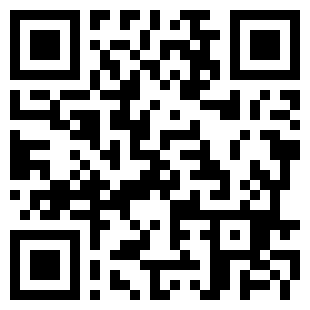Universal TV
Remote Control
by Evgeny Cherpak iPhone iPad Watch Mac Utilities Requires iOS 16.0, iPadOS 16.0Screenshots







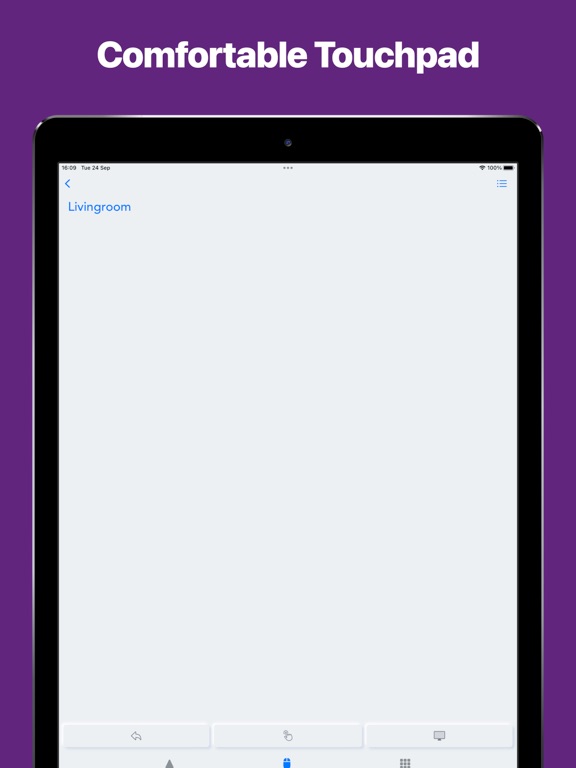




About Universal TV - Remote Control
The universal remote control app for Smart TVs. Quick, clean and user friendly.
The app uses WiFi, so you can control your device from anywhere in your home or office, no line of sight required.
For complete access to all Smart TV Remote Control features, you will need to upgrade to Premium.
Disclaimer:
Smart TV Remote Control is NOT official application of Samsung, LG, Sony, Philips, Panasonic, or any other company and it is NOT affiliated with or endorsed by these brands.
MAIN FEATURES
- Auto detect smart TV on your WiFi network
- Remote Control for your TV
- Widgets for quick actions
- Siri Shortcuts to control your TV using voice commands
- Mouse & keyboard (for supported TV model)
- Launch and quit apps (for supported TV model)
- Change input sources (for supported TV model)
PREMIUM FEATURES SUBSCRIPTION
- Subscription is for one year with a week of a free trial
- Subscription is for one month with three days of a free trial
- Payment will be charged to iTunes Account at confirmation of purchase
- Subscription automatically renews unless auto-renew is turned off at least 24-hours before the end of the current period
- Account will be charged for renewal within 24-hours before the end of the current period, and identify the cost of the renewal
- Subscriptions may be managed by the user and auto-renewal may be turned off by going to the user's Account Settings after purchase
- Any unused portion of a free trial period, if offered, will be forfeited when the user purchases a subscription to that publication, where applicable
- Privacy policy can be found at https://www.cherpake.com/privacy
- Terms and Conditions can be found at https://www.cherpake.com/terms