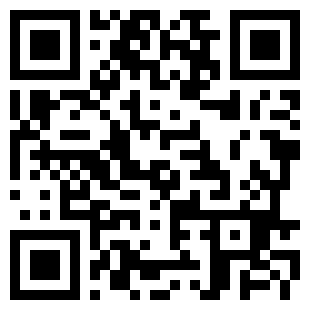Essayist
Academic Writing App
by Essayist iPhone iPad Mac Productivity Requires iOS 15.0, iPadOS 15.0Screenshots
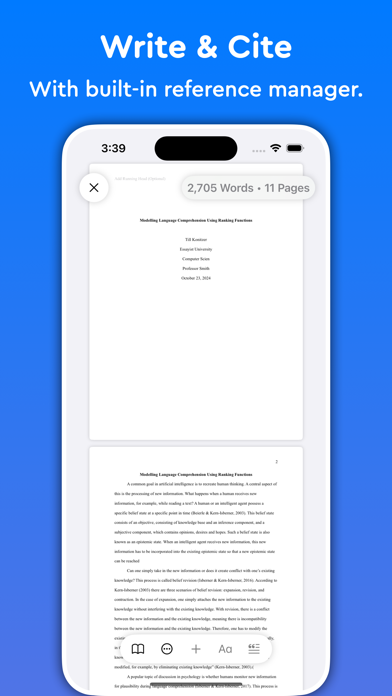
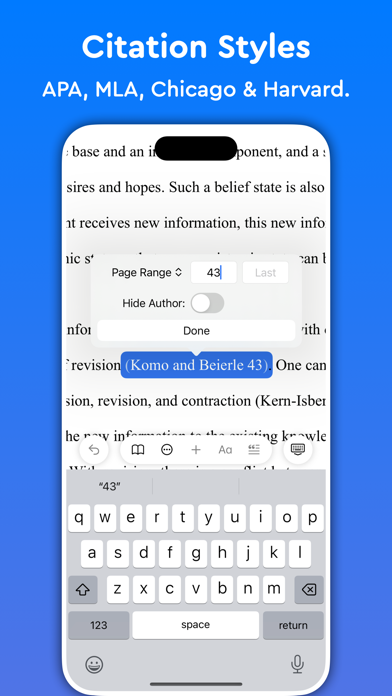
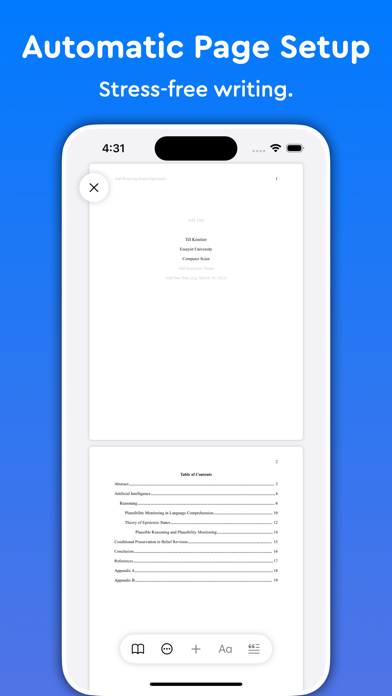
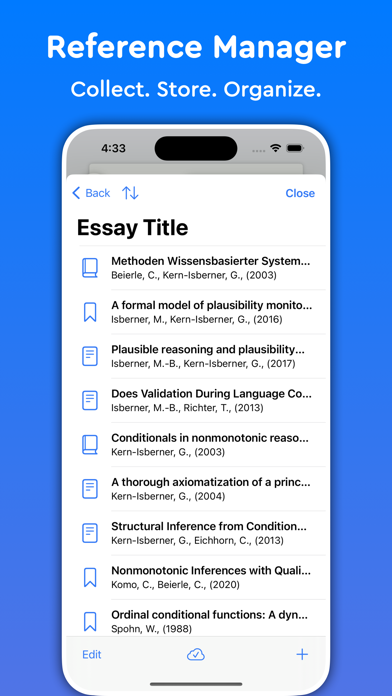
















About Essayist: Academic Writing App
Try Essayist for free today!
"App of the Day" — Apple
"Editors' Choice" — Apple
"A-Plus Apps for Students " — Apple
"Apps You Need This Week" — Apple
Essayist allows you to write APA, MLA, Chicago & Harvard Style essays with ease. From in-text citations and footnotes to references and page setup, Essayist takes care of everything. It greatly simplifies the academic writing process.
AUTOMATIC FORMATTING
Essayist formats everything for you. Upon starting a new essay it sets up the title section/page, margins, font, line spacing, alignment, page headers/footers, etc. It formats your references, in-text citations, footnotes/endnotes, figures, tables, table of contents and more.
UNIVERSAL REFERENCE MANAGER
Store and manager references in a universal reference manager backed by iCloud. Search for, add, and store references in one place and use references across multiple essays. Create separate collections (folders) within the reference manager to organize and manage references. Add references quickly and easily using Google Scholar, Essayist’s built-in search, by pasting a URL or manual entry forms. Once added, references are automatically formatted and added to your essay’s references/works cited list.
CITATIONS (IN-TEXT CITATIONS, FOOTNOTES, ENDNOTES)
Add in-text citations and footnotes/endnotes with ease. Simply tap the insert citation button and select the reference you wish to cite. An in-text citation/footnote/endnote is automatically created for you
GENERAL FOOTNOTES
Add general footnotes to any essay.
EQUATIONS
Essayist supports equations backed by LaTeX.
CITATION STYLES
Essayist supports four citation styles: APA, MLA, Chicago/Turabian & Harvard.
*Supported Versions: APA 7th Edition, MLA 8th & 9th Edition, Turabian 9th Edition, Harvard Snooks Style Manual and Cite Them Right 11th Edition, among various other versions from institutions throughout the UK and Australia*
EXPORT
Export your work to PDF or Word.
MINIMAL INTERFACE
A simple interface helps you write without distractions. You know all those buttons in other word processors you never use? We got rid of those.
ABSTRACT, APPENDICES & TABLE OF CONTENTS
Add an abstract, appendices and a table of contents to your essay.
FIGURES & TABLES
Easily add figures and tables with all the required information (caption, title, numbering, notes, etc.).
REGULAR UPDATES
We are working hard to make Essayist the best academic writing app it can be. If you have feature requests or encounter issues, please don't hesitate to contact us at contact@essayist.app
MORE
- iOS & macOS versions (universal purchase)
- Built-in Universal Reference Manager
- Pre-defined & customizable paragraph styles (Block Quote, Headings, etc.)
- Bold, Italicize & Underline options
- Import BibTeX
- Multiple reference types (News Article, Magazine, Website, Dictionary, etc. …)
- Two paper sizes: US Letter & A4
- Two font choices: Times New Roman & Arial
- Word Count & Page Count
- Multiple background choices
- Spell Check, Auto Completion & Auto Capitalization
- Dark mode
- Designed for Accessibility
FREE TRIAL
Essayist features a free trial that enables you to use all features at no cost (including export and sync).
PRICING
Essayist requires a subscription. Choose between a monthly and a yearly subscription. Both subscription options offer a free trial.
READ-ONLY MODE
Download Essayist and review essays for free! *Editing functionality is locked without an active subscription.
Terms of Use: https://www.iubenda.com/terms-and-conditions/82031685
Privacy Policy: https://www.iubenda.com/privacy-policy/82031685