Screenshots
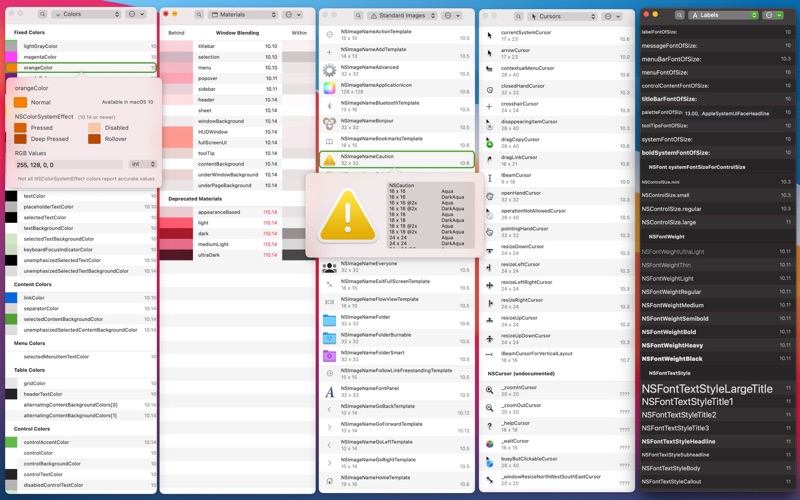
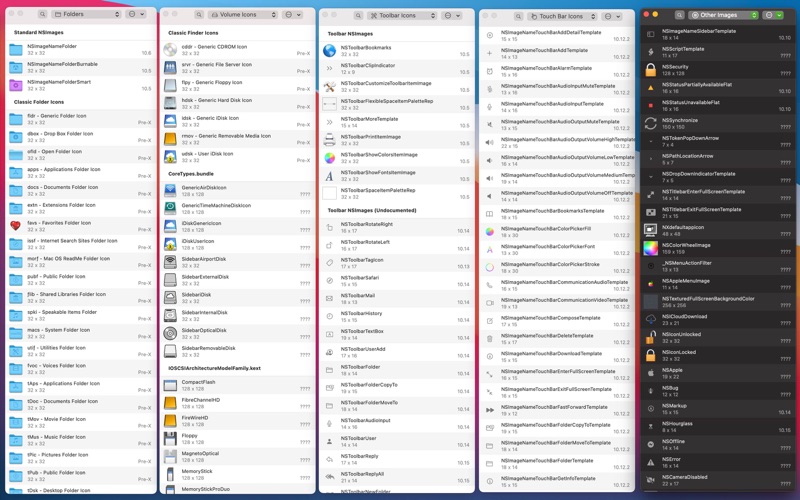
About Aqua Swatch
Make your Mac apps feel more consistent and at home on the Mac platform by using Aqua Swatch
Aqua Swatch makes it easy to view system colors and variations, allowing developers to pick the best colors for user interface elements in their Mac apps.
Aqua Swatch contains a swatch for NSVisualEffectView's materials, helping to preview and compare the materials with Apple's own apps.
System icons are listed in Aqua Swatch, aiding developers to view and choose from a variety of artwork that's consistent across different OS versions.
"This is a great utility for any Mac developer. Apple documentation cannot convey how colors and materials look in macOS, so this app will save you a lot of time and help you find the correct colors and visual effect materials much faster." - oskargroth
Easily see the UI components
* System Colors
* Vibrancy Materials
* Vibrancy Options
* System NSImages
* System Folder Icons
* System Volume Icons
* Toolbar Icons
* Other System Images
* Mac OS Classic images
* System Cursors
* CoreType Icons
* Labels and System Font Styles and sizes
Additional Options
* Toggle Light & Dark Mode in each swatch window
* View system colors dynamically or rasterized
* View NSVisualEffectView's blending modes
* View system images available to NSImage
* Make swatch window, shadowless or transparent
* Shows OS Version compatibility
* Vibrancy Playground
Download your copy today and start improving your Mac apps

