Remove Background
Pik Change
byMarius Caciulescu
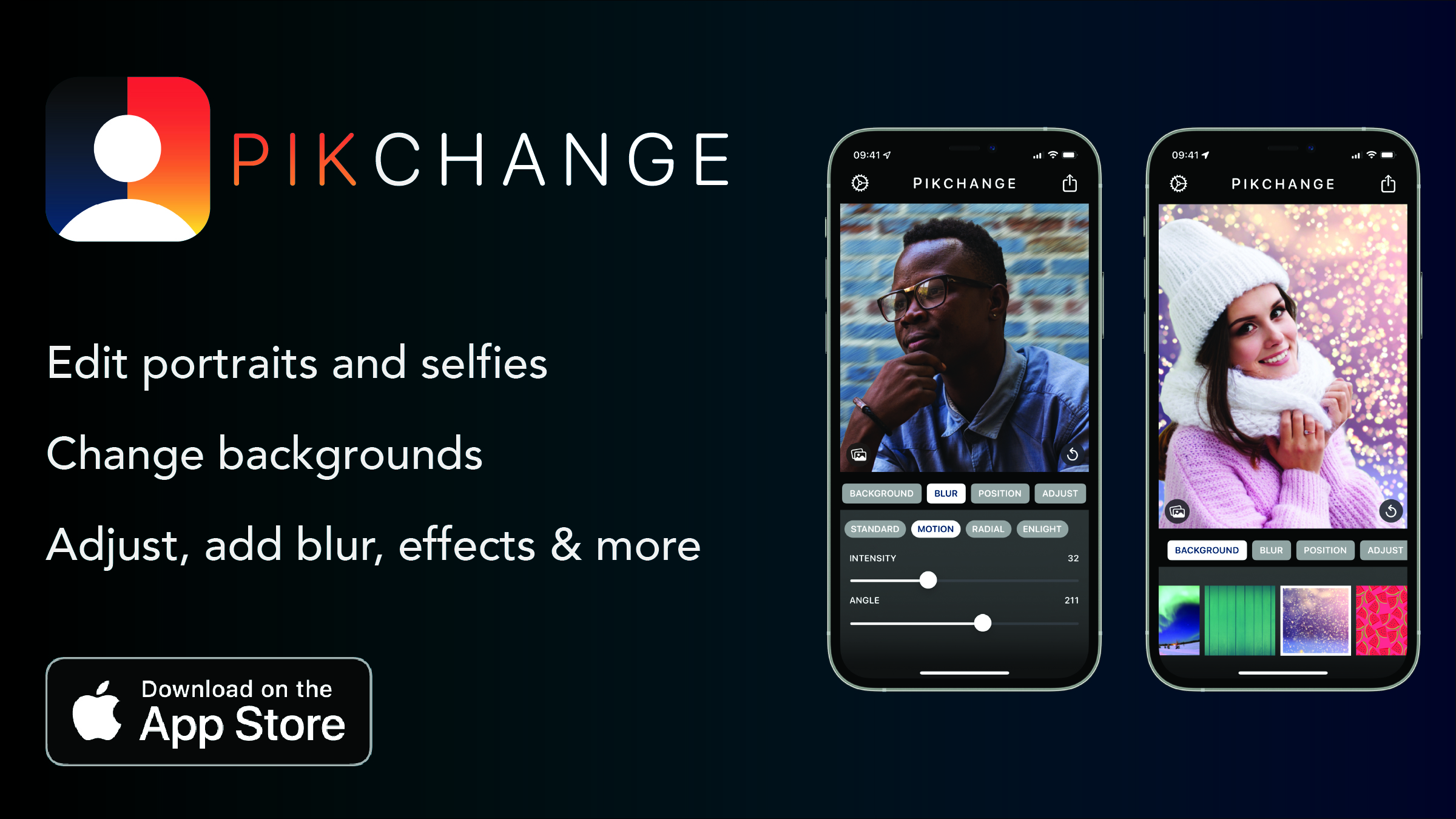
Edit your portraits and selfies with Pikchange
Published: Nov. 3, 2021
Screenshots

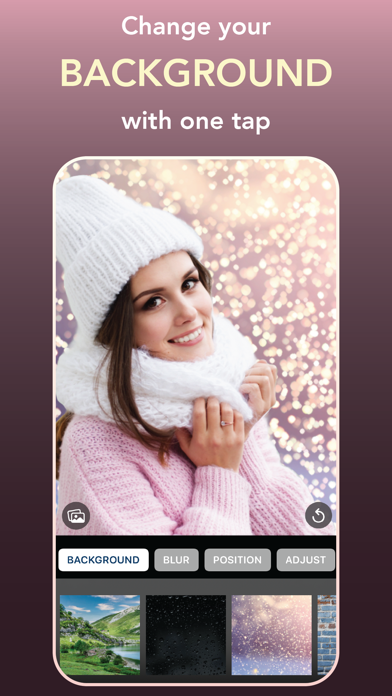
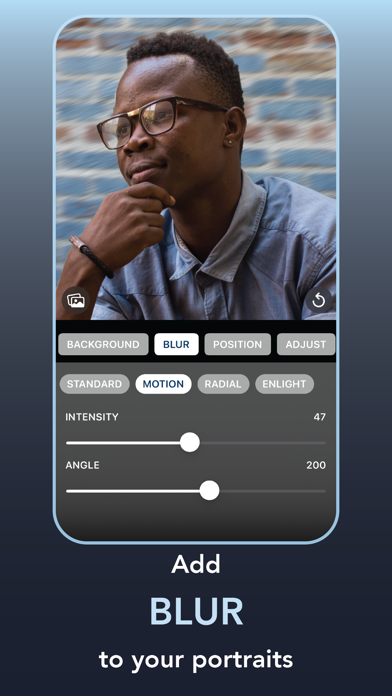
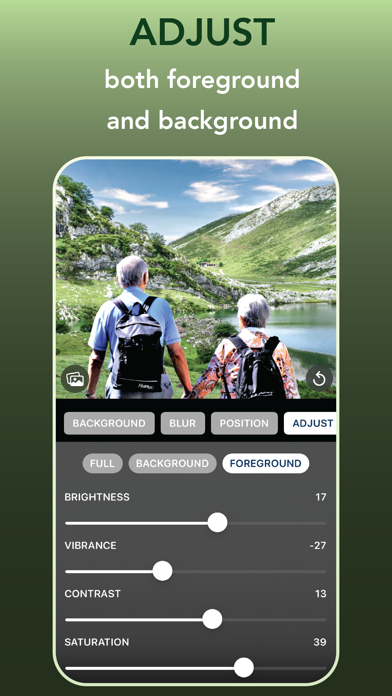
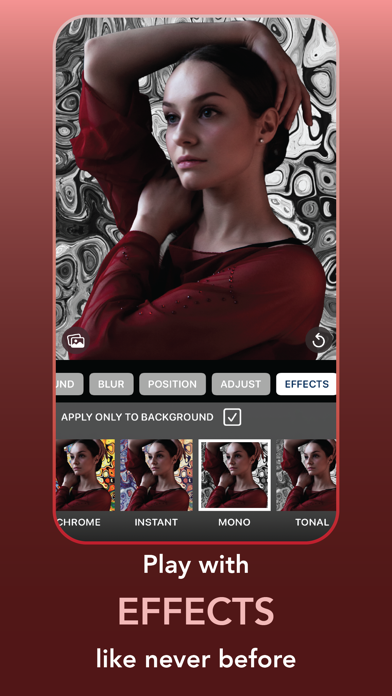
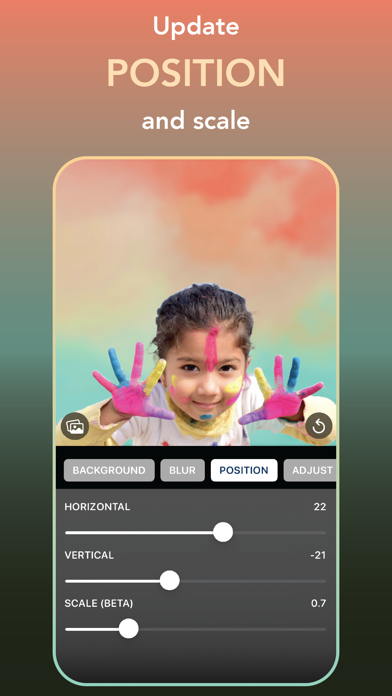


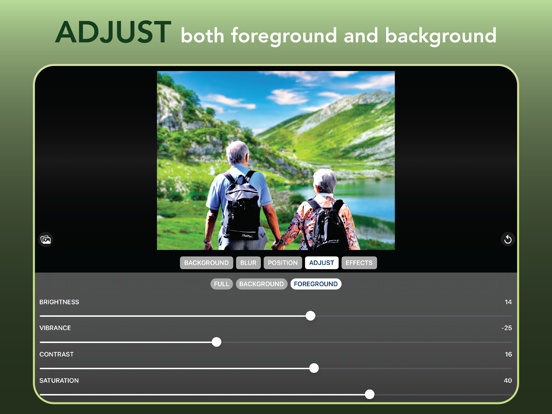


About Remove Background - Pik Change
Pik Change is a great photo editor that helps you take your pictures to a new level. You can enhance your selfies and portraits with easy-to-use tools and AI assistance that automatically recognizes people in your photos.
AUTO-DETECT PEOPLE
Pik Change can detect human faces and bodies using the best-in-class algorithms, thus offering you new possibilities to edit your photos.
BLUR OR CHANGE YOUR BACKGROUNDS
You can set different blurs to your backgrounds and even remove them altogether. There are multiple blur types for you to choose from, and all of them are fully customizable. If you want to change the background, you can use any photo or set a color or gradient instead.
MOVE AND RESIZE PEOPLE (BETA)
You can position and scale humans on your custom backgrounds to make them look more natural.
ADJUST FOREGROUNDS AND BACKGROUNDS
Edit front and back separately. Make great portraits by manually changing image properties individually or applying custom filters. You can edit just the background, just the foreground, or both. Change brightness, saturation, sharpness, and many others. Add a sepia effect or change the background to grayscale. The possibilities are limitless.
COLOR
Update the color of your pictures. Convert your red nuances to blue, green to yellow, or any other combination with the most granular color editor you've seen in a mobile app
PIK CHANGE PRO
Share all your edited photos anywhere and save them at full quality. As an extra perk, you can also change the app icon. Choose from monthly or annual subscriptions or a one-time purchase to get the Pro benefits.
Privacy Policy: https://capps.tech/pikchange/policy
Terms of Service: https://capps.tech/pikchange/terms
