Lifelight
AI Journal & Note
by Legolas Wang iPhone iPad Watch Mac Lifestyle Requires iOS 15.0, iPadOS 15.0Screenshots
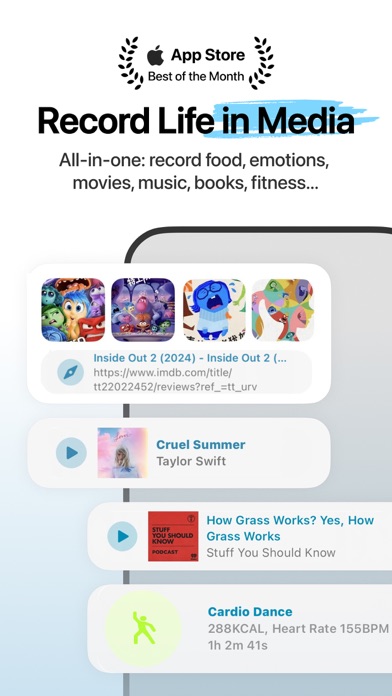
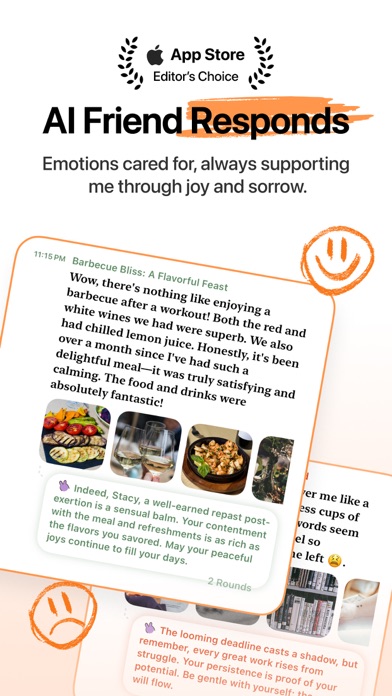

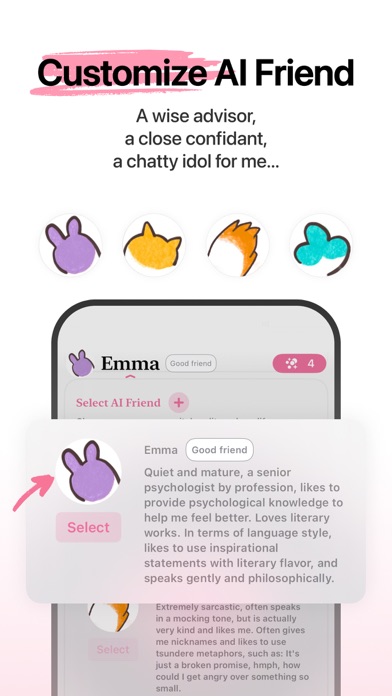

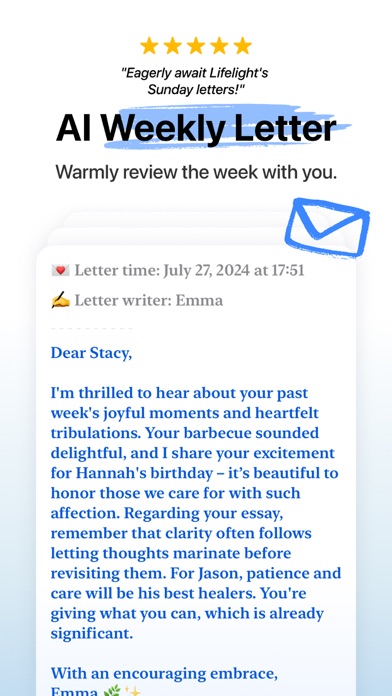
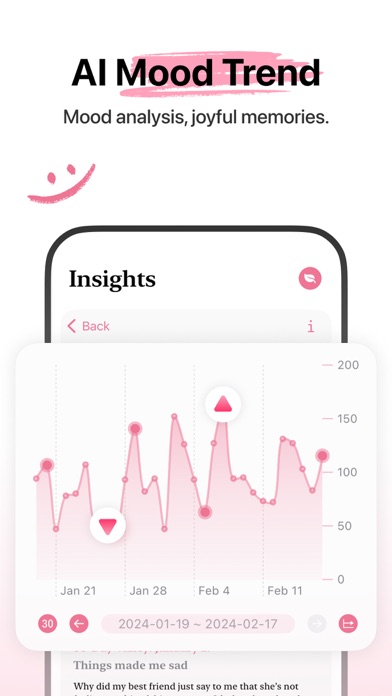
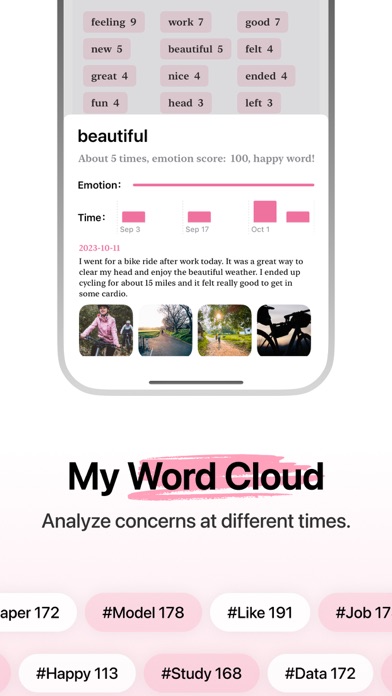
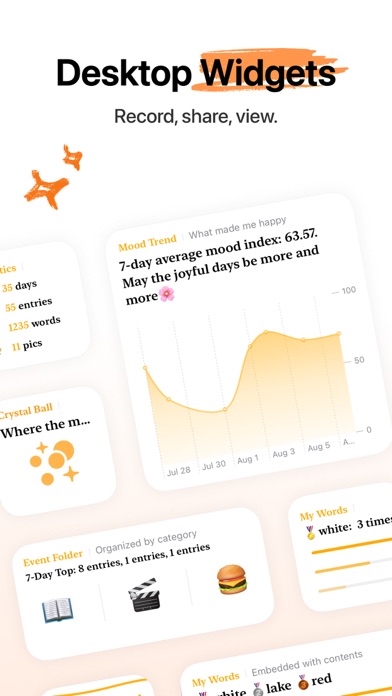
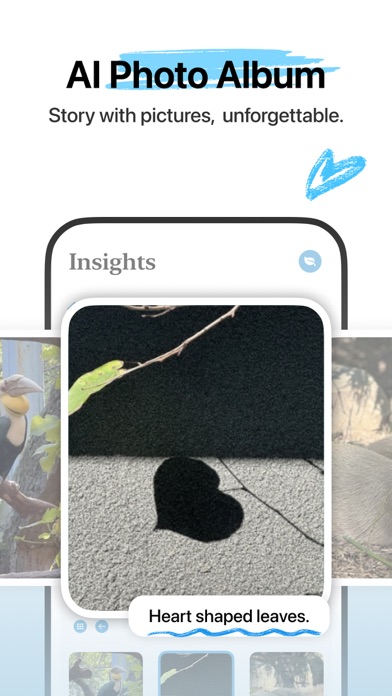









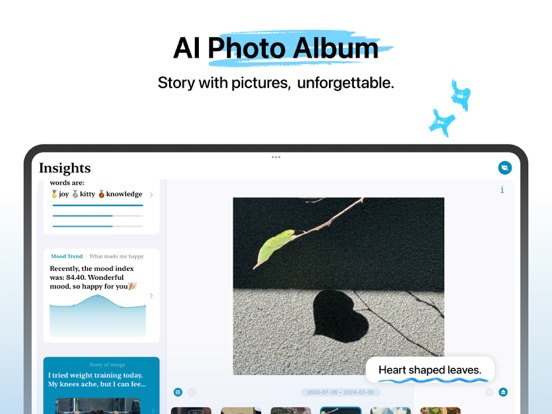
About Lifelight - AI Journal & Note
Ever feel like your thoughts and emotions are left unheard?
Lifelight is a space where your reflections come to life, connecting you with customized AI friends who listen, engage, and respond to your daily musings.
It’s more than just journaling; it's about having a friend who understands you.
"App Store: App of the Month"
"App Store: Weekly Editor's Choice"
"AppRaven's Most Popular App of the Month"
Key Features:
1) Record Life in Media: Easily capture every aspect of your life in one place. Whether it’s voice notes, photos, videos, emotions, music, or fitness activities, Lifelight makes documenting your daily experiences effortless and enjoyable.
2) AI Friend Responds: Imagine having an AI friend who’s always available to listen and offer thoughtful responses. Lifelight’s customizable AI companions make it possible to share your emotions and thoughts, making every interaction more personal.
3) Smart Auto-Labeling: No need to worry about organizing your content. Lifelight’s intelligent AI automatically sorts your entries into categories like work, food, fitness, or personal reflections. Set your preferred categories, and let the AI handle the rest.
4) Personalize Your AI Companions: Customize your AI friends by selecting their personality, identity, and voice. Switch between different AI friends depending on your mood or situation, making each interaction feel fresh and personalized.
5) AI Gallery & Mood Trends: Reflect on your life with Lifelight’s visual tools. Whether it’s tracking your mood or reviewing key moments from your week, Lifelight offers insights that help you reflect and grow with a clearer perspective.
6) Weekly Letters from Your AI Friend: Receive thoughtful letters summarizing your experiences and offering encouragement. These AI-generated reflections help you stay connected to your journey and provide a comforting source of inspiration.
7) Data Privacy: All your data is saved and synced on your own iCloud. No one besides yourself has access to your record content.
Own Lifelight:
To ensure the development and maintenance of Lifelight, adhere to a no-ads promise, Lifelight requires payment after the trial period. Whether it's a one-time purchase or a subscription with a free trial, we want to leave the choice to you.
May Lifelight be a great helper on your journey of an interesting life!
Creators: Legolas & Oran | Data Science: Oran | Illustrations: Wimi | French: Léana | Music: Yueqitus | Contributors: Enda
Standard EULA: https://www.apple.com/legal/internet-services/itunes/dev/stdeula/
