Screenshots
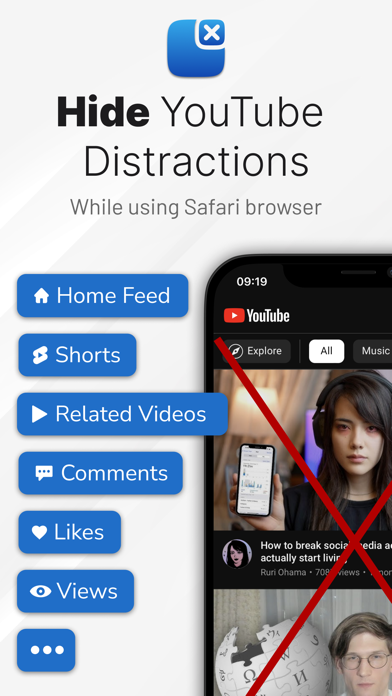
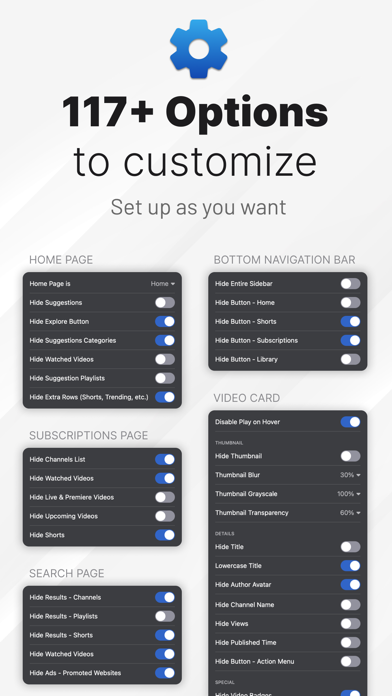
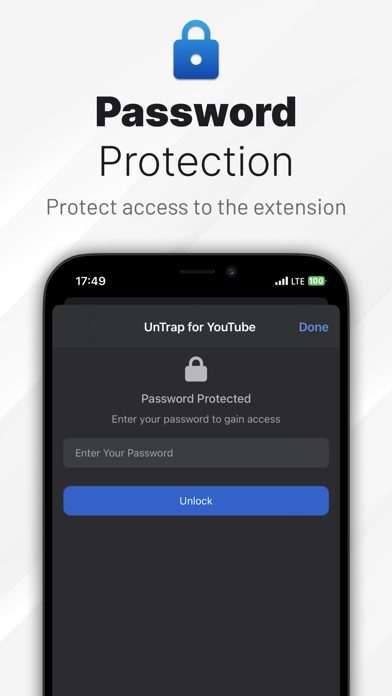
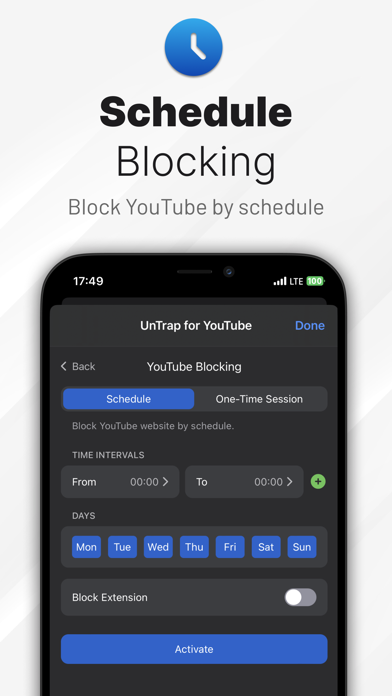
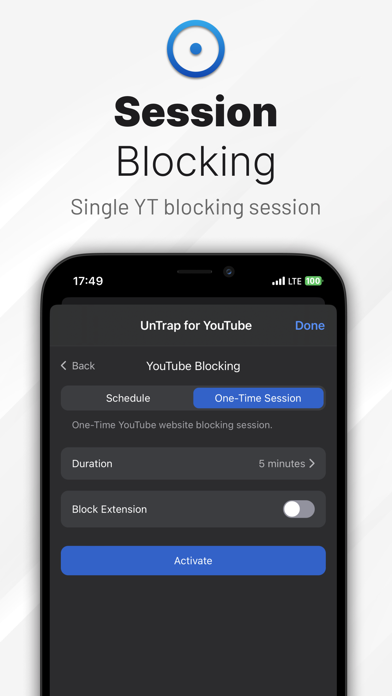
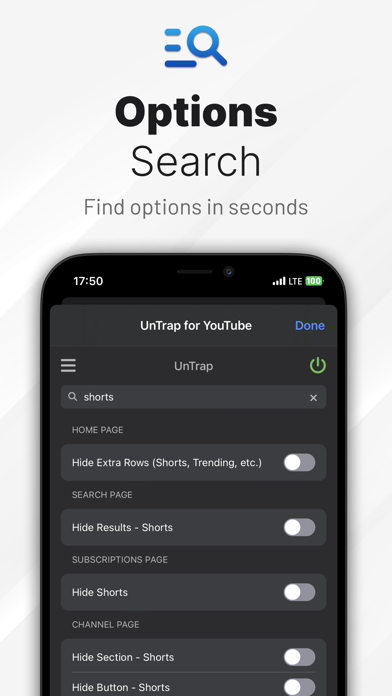
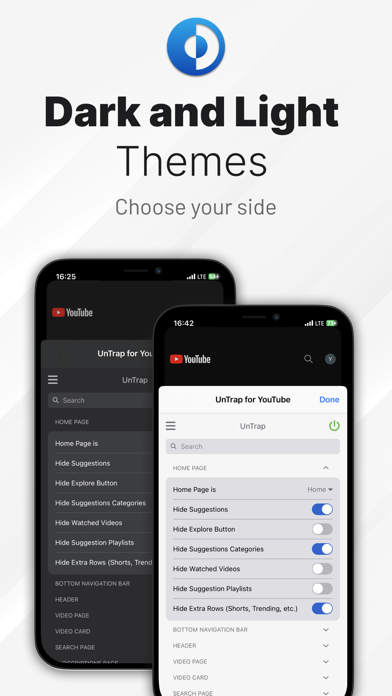
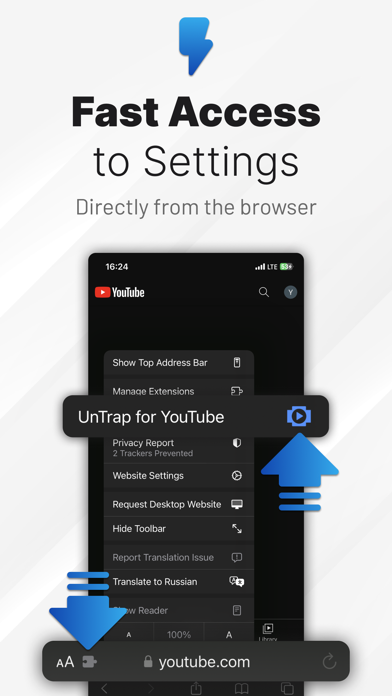

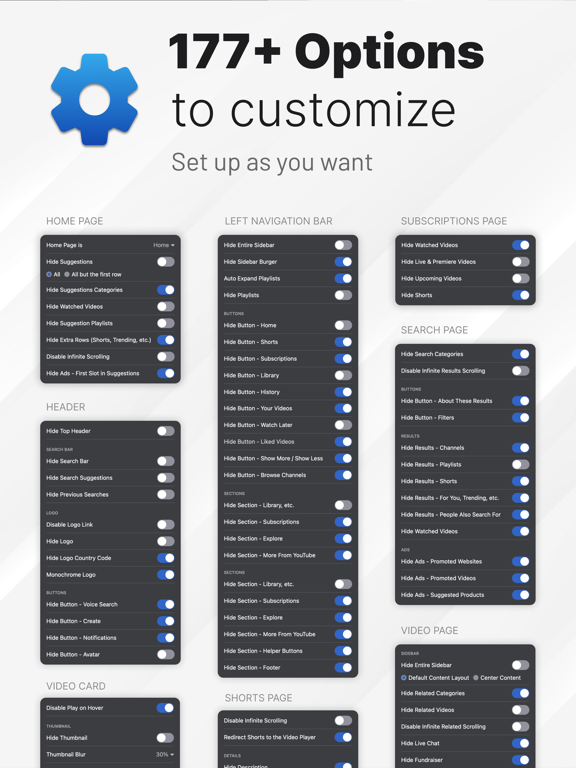
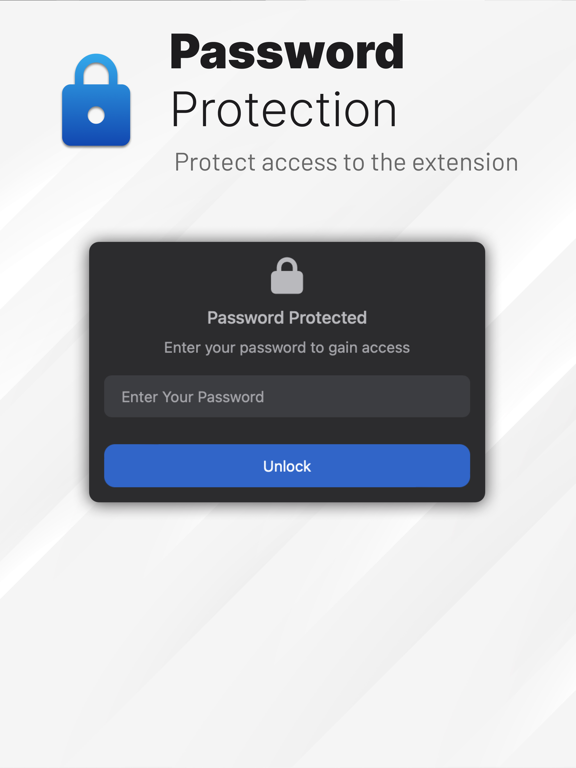
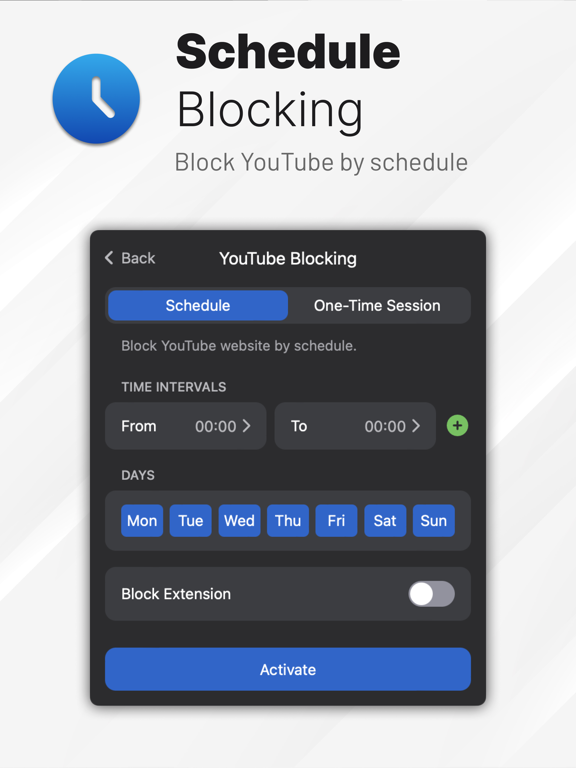
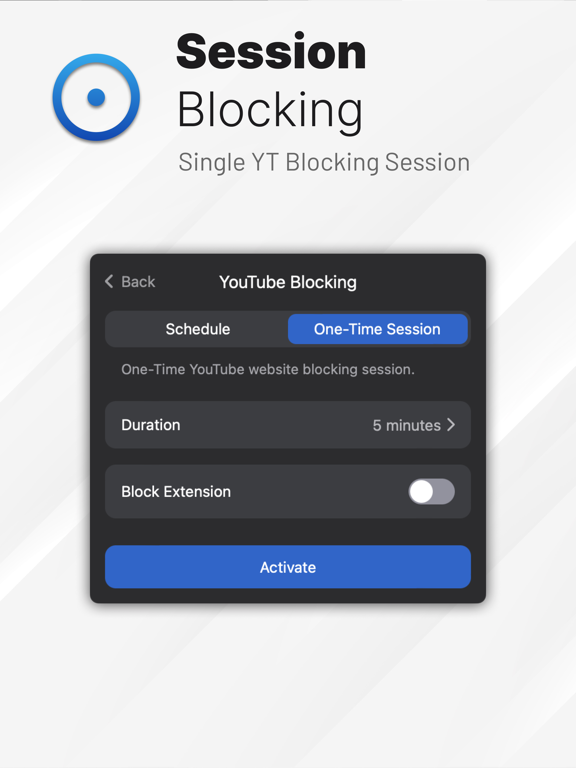
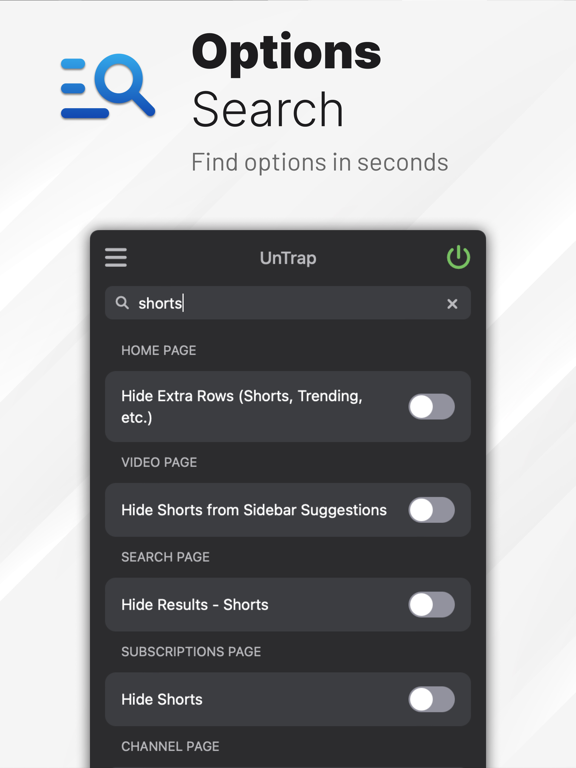
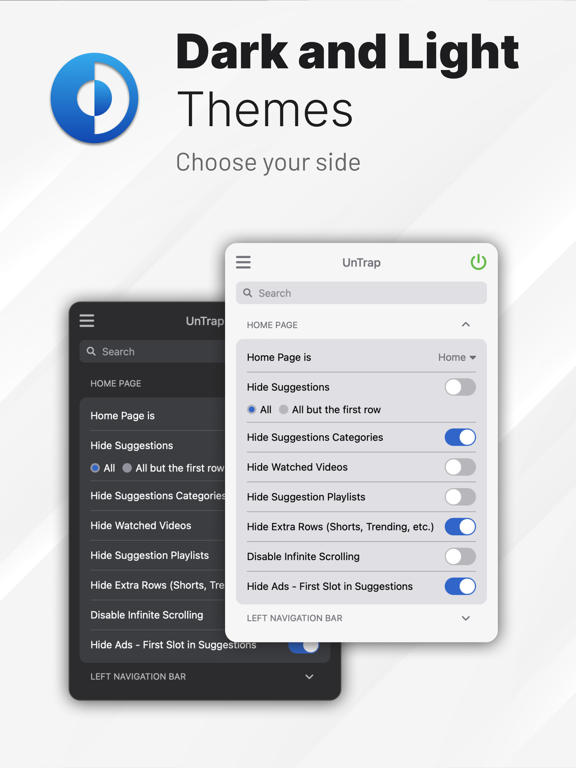
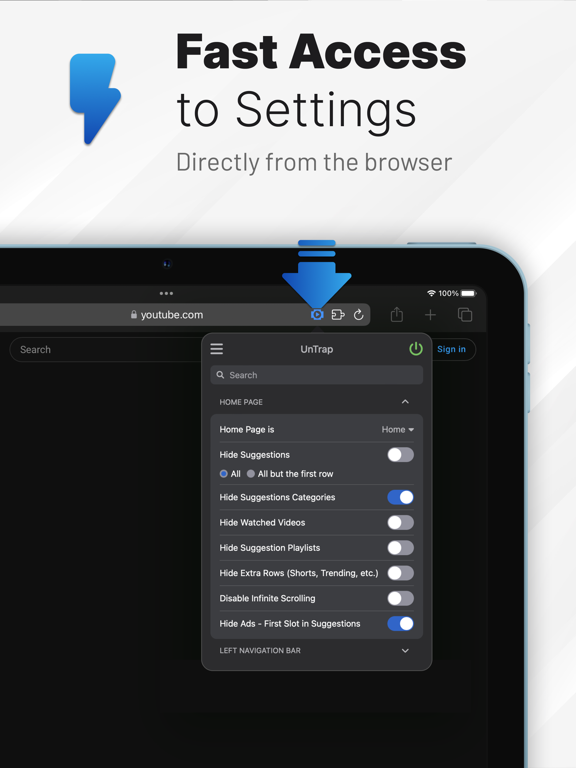
About UnTrap for YouTube
UnTrap is your personalized YouTube experience!
It is a Safari extension designed for users of iPhone, iPad, and Mac who seek a focused and distraction-free YouTube browsing experience.
Hide YouTube related videos, shorts, comments, homepage recommendations, and the incessant barrage of distractions.
With over 177+ customization options, UnTrap empowers you to take control of your YouTube journey.
It allows you to personalize your viewing environment according to your preferences and helps you reclaim your YouTube experience.
Furthermore, UnTrap offers an array of supplementary features, including Password Protection, Scheduled Block, Block Temporarily, Content Filter, Import / Export Settings, Startup Settings and more.
Users who want to support the development of the project can additionally subscribe to the PRO version. The PRO version will give access to some additional features that are not available in the standard version, such as hotkey configuration, settings synchronization and some others.
Elevate your video browsing journey today with UnTrap and embrace a new era of focused content consumption.
Please note: UnTrap exclusively functions with the Safari browser on iPhone, iPad, and Mac devices and is not compatible with the YouTube app.
Terms Of Use: https://untrap.app/tos/
