Screenshots
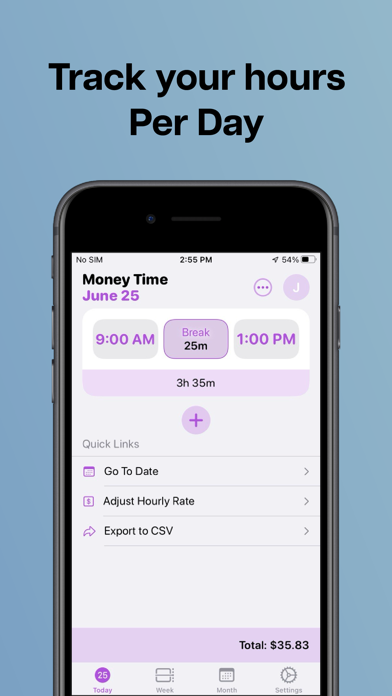

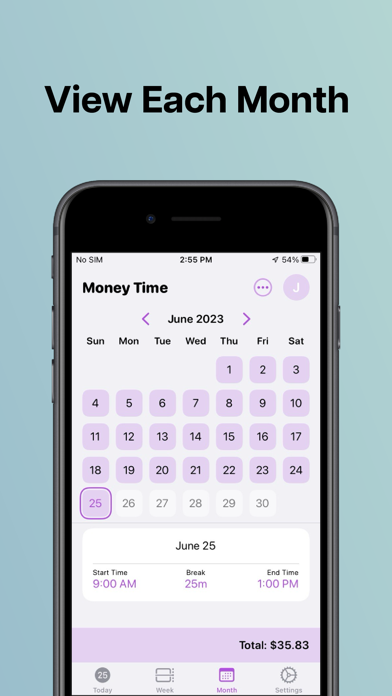
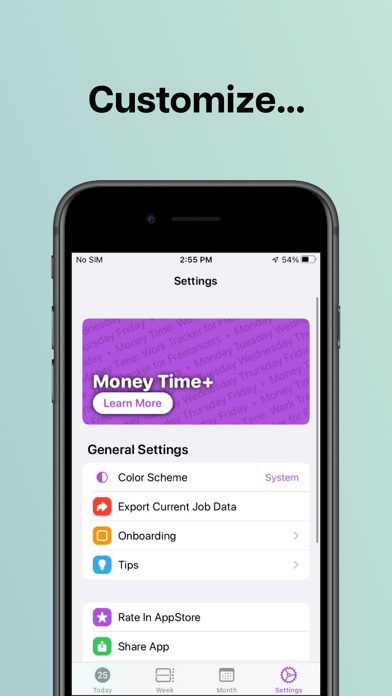
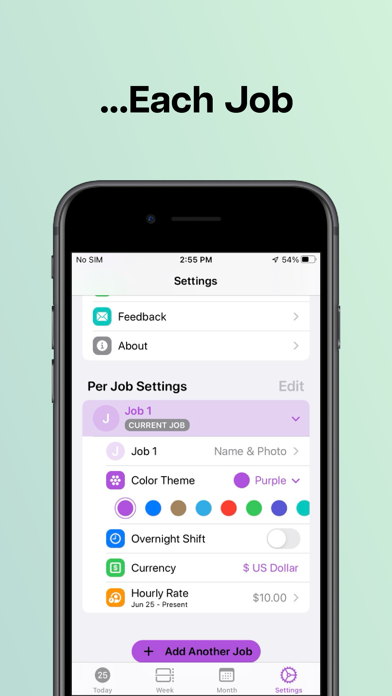
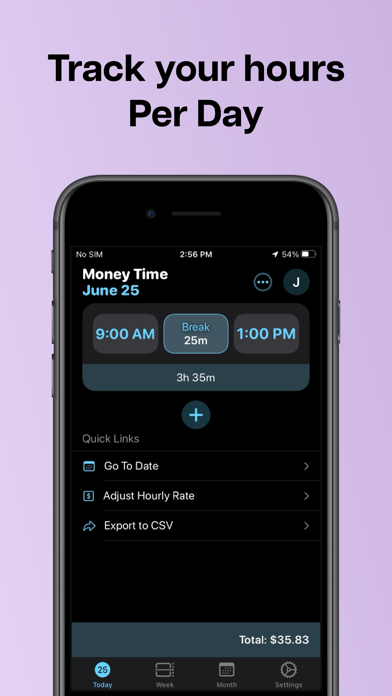
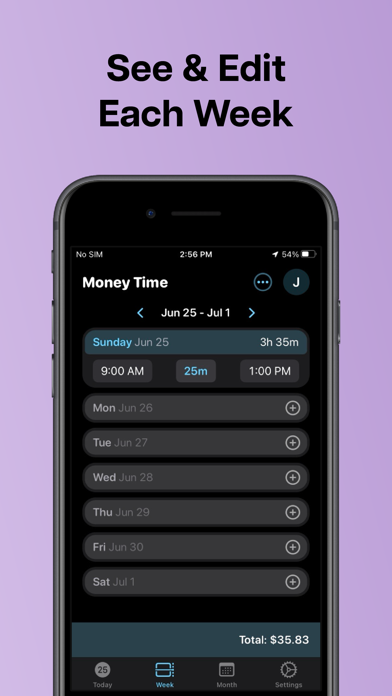

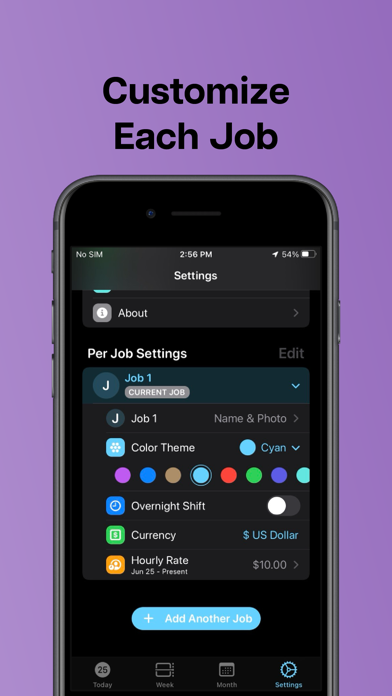




About Money Time: WTF
Money Time: Work Tracker for Freelancers is the smart and simple solution for tracking hours. Whether for freelancing, a part-time gig, a random job that you just landed, or anything else, track your hours with a clutter-free interface.
There’s no one size fits all when it comes to tracking hours that’s why we aim to be flexible with options such as
- Setting your hourly rate for a range of dates (so when you get a raise it won’t mess up your previous entries)
- Set overnight shifts.
- Choose your currency.
- Add a profile picture.
- Choose from a number of color themes.
- Set dark, light, or system appearance.
We aim for MoneyTime to be easy and that’s why there are many features to help with that.
- The calendar is based on your locale.
- Errors when the start and end time are the same, or your break is longer than the duration of the session.
- Notes for each session can remind yourself why you clocked in late,left early or had a larger break than normal. (Don’t want to see notes? Hide notes with a simple tap on the 3 dots at the top of the screen.)
- Easily jump to a different date to add or edit the session, by tapping on the date header.
- We don’t want you to lose your data, so there’s warnings before deleting or transferring a session, and before deleting a job.
Included with MoneyTime+
- Unlimited number of jobs
- Up to 4 session per day
- Export custom range of dates and jobs
- Transfer a session from one job to another
http://www.apple.com/legal/itunes/appstore/dev/stdeula
