Screenshots
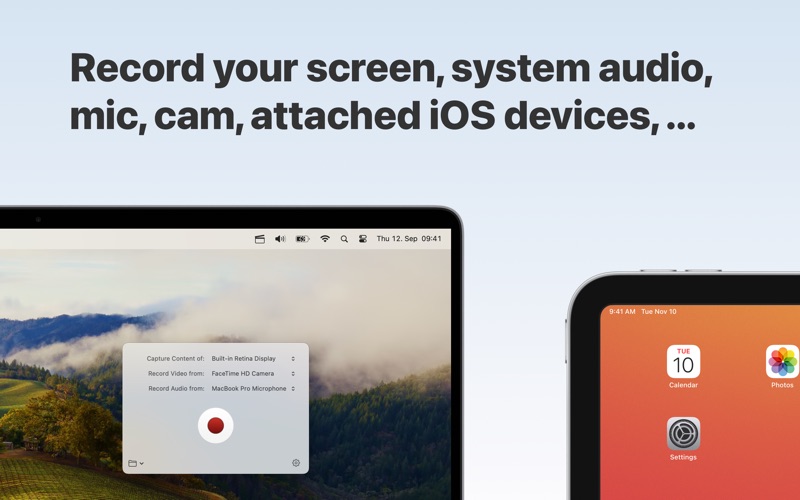
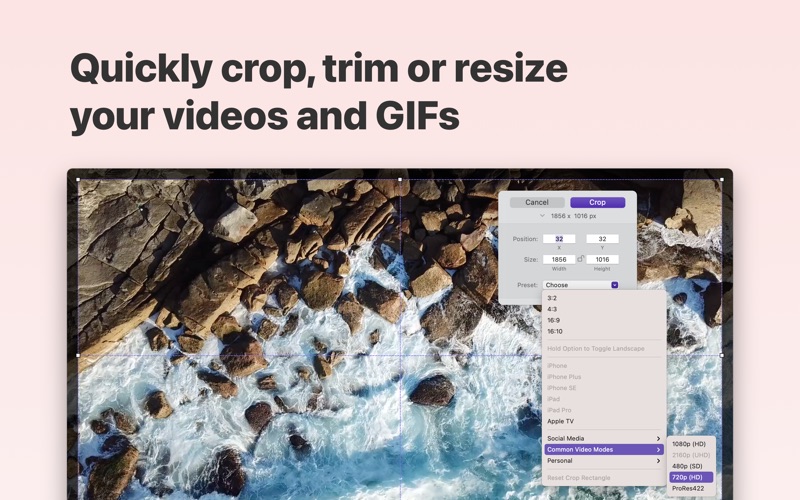
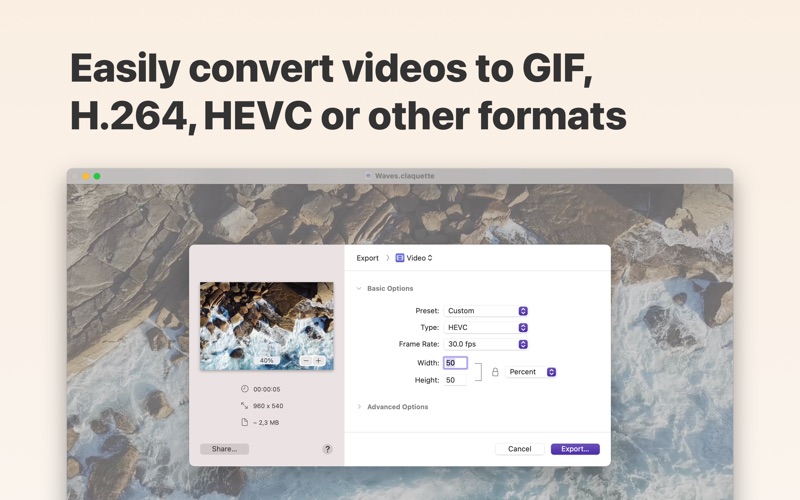
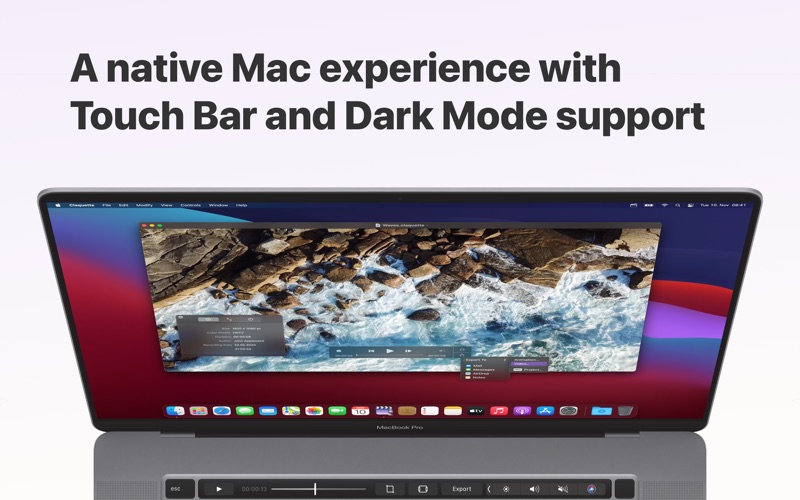

About Claquette - GIF & Video Tool
Create videos and GIFs in minutes. Claquette is the easiest way to capture, edit and convert videos and GIFs on your Mac.
Crop and trim video files. Convert them to GIFs. Or create a new video by recording your screen, system audio, microphone and camera.
Creating and editing videos becomes as easy as handling images - Working with video doesn't have to feel heavy.
Capture
• Record your Mac's screen, system audio, microphone and camera
• Visualize mouse clicks and drags
• Tweak the recorder settings to optimize for quality, speed or file size
• Capture video and audio from iPhones or iPads connected to your Mac
• Use your iPhone as an external camera with Continuity Camera
• Import video or GIF files
Edit
• Crop your video to only show relevant portions
• Trim away unwanted sections from the start and end
• Resize videos by using built-in presets or by defining custom sizes
Convert
• Turn your videos into optimized animated GIFs or PNGs
• Make your videos smaller by converting them to the modern HEVC format
• Export your recordings to high-quality ProRes videos
• Use the share menu to distribute your content via Mail, Messages or any available sharing extension
• Send a layered export to Final Cut Pro X or Motion 5 (available via In-App Purchase)
Create compelling video tutorials or screencasts to reach your online audience in a more personal way. Use short videos to promote and sell your products or create animated GIFs to enhance your social media posts. Animated GIFs are also great for designers and developers to communicate issues in projects or to create meaningful bug reports.
Additionally, Claquette can be integrated into your professional video editing workflow by upgrading to Claquette Pro. This unlocks exporters for Apple’s Final Cut Pro X and Motion 5. Visit our product page to learn more about all features.