
SupaSend: Capture instantly & send seamlessly to your note apps
Published: Sept. 6, 2024
Screenshots

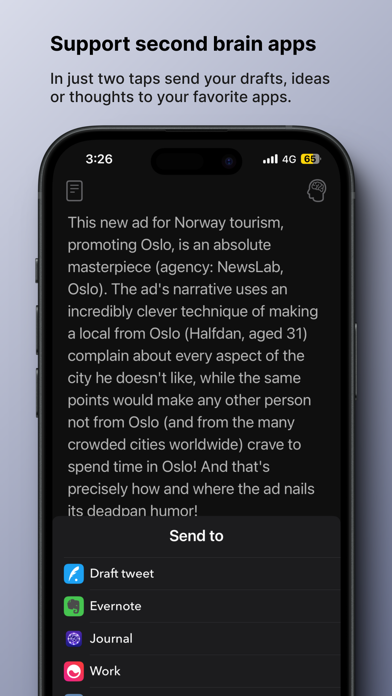
About Quick capture - SupaSend
Quickly capture your thoughts, notes or ideas in your second brain apps.
SupaSend is your go to "note-to-self" app to quickly capture & send your notes, ideas or thoughts to your second brain apps seamlessly.
Problem
Our brain's purpose is to learn, improve, and make progress. We consume a lot of content, but our thoughts often get fuzzy and we forget them. Our brain isn't meant to store every detail.
Today, we use many tools to organize our lives, like note-taking apps and voice recording. But switching between them is a mindf*ck chore just to capture a simple idea.
Solution
Imagine capturing it instantly and sending it seamlessly, thats where SupaSend app comes in. With over a dozen apps in second brain to choose from, you can use SupaSend as a note-to-self app to quickly capture and send anywhere you want in just two taps. It is that easy.
1. Quickly Capture ideas, thoughts, notes to a variety of popular note taking apps, email accounts and personal knowledge management apps.
2. Quickly Capture photos and include them in your notes.
3. Record voice and send it as an attachment with the note to your personal email or app.
4. 1-tap Homescreen and lockscreen widgets
5. On device built-in document scanner for you to scan and digitize invoices, receipts, personal and confidential documents.
6. All your notes stored on your iCloud account.
7. Supports share sheet so you can quickly open and capture your notes anywhere on the iOS.
Quick capture - SupaSend supports more than dozen favorite email clients & apps of yours.
- Notion (like Fast Notion)
- Obsidian
- Drafts
- Typefully
- Reflect
- Evernote
- DayOne
- OneNote
- Mem
- Supernotes
- Capacities
- Logseq
- Obsidian
- Any email
many more coming soon...
