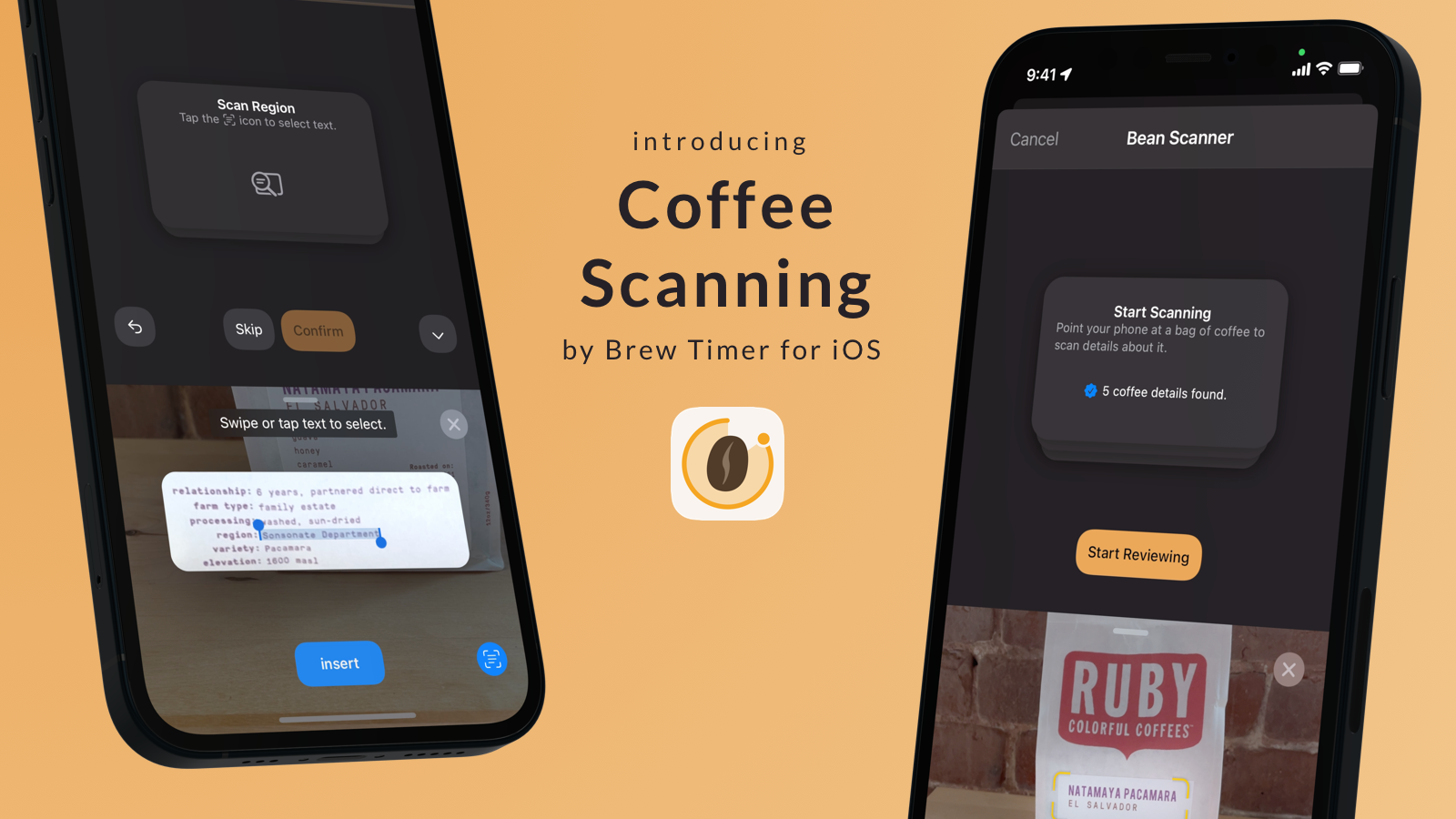Brew Timer adds Live Coffee Scanning
By Stephen Panaro • Oct. 15, 2021
Tracking all the coffees you’ve tried is fun. Manually typing them in — less so. That changes today.
Brew Timer’s new Bean Scanner combines its unique coffee intelligence with iOS 15’s latest features so that logging your coffees is easier, faster, and just as fun. With the scanner open you just need to point your phone at a bag of coffee. Brew Timer will automatically detect most details and work with you to fill in the rest. You don’t have to type a single word.
Once scanned, your coffees are immediately available to all of Brew Timer's other tools for the home barista:
- Add them to any of your Brew Journal entries to add color to your tasting notes.
- Stay on top of how much coffee you have left so you're never caught without coffee.
- See a year-end summary of all the coffees you've tried.
In addition to coffee scanning, this release adds precision total brew time tracking. Simply enable it for any of your recipes and tap once when your brew is complete. After each brew you can see a comparison with similar past brews so you can make educated improvements to your next brew.
The update is now available and ready to download on iOS.