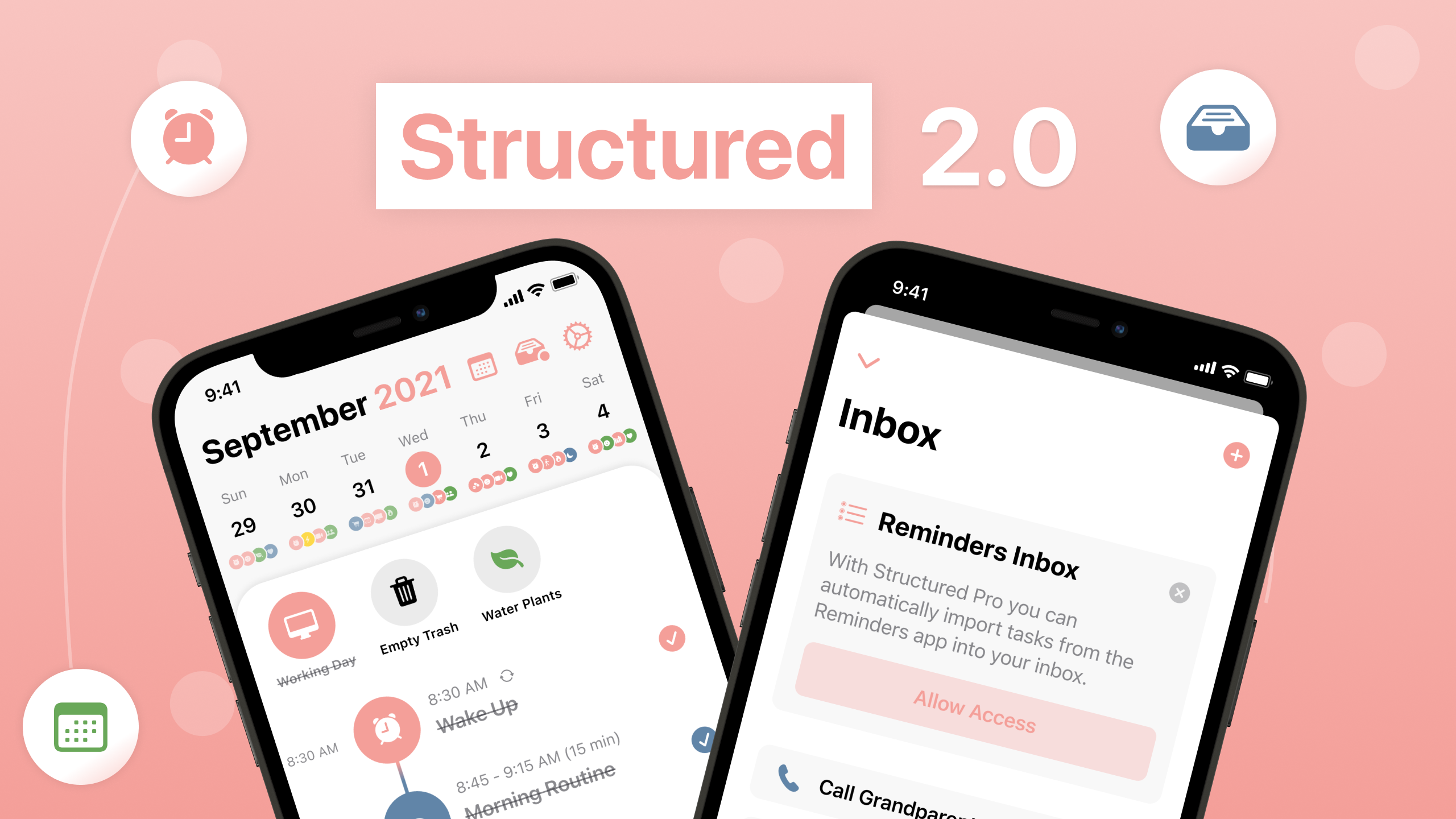Structured 2.0 adds an Inbox, Reminders Import, and more
By Leonard Mehlig • Oct. 8, 2021
Structured combines calendars with to-do lists into a simple timeline of your day. You can split your day into small chunks and create tasks for everything you need to do. Each task has a starting time and duration and fills up while it's running to give a visual indication of its progress. Once a task is complete, you get the satisfaction of crossing it off the list.
Structured 2.0 is the first major update and adds tons of new features and improvements. Here are some of the biggest:
- Inbox: A place to keep all your tasks, which do not yet have a time and day.
- Reminders Import: Apple Reminders can now be automatically imported into the new Inbox (Pro Feature).
- Notes and Subtasks: The redesigned task editor now gives you the option to add notes and subtasks to your tasks.
- More recurring options: You can now set an end to your repeating events and choose to only repeat them every X days, weeks, or months (Pro Feature).
- Global color theme: Finally you can choose your favorite color throughout the app!