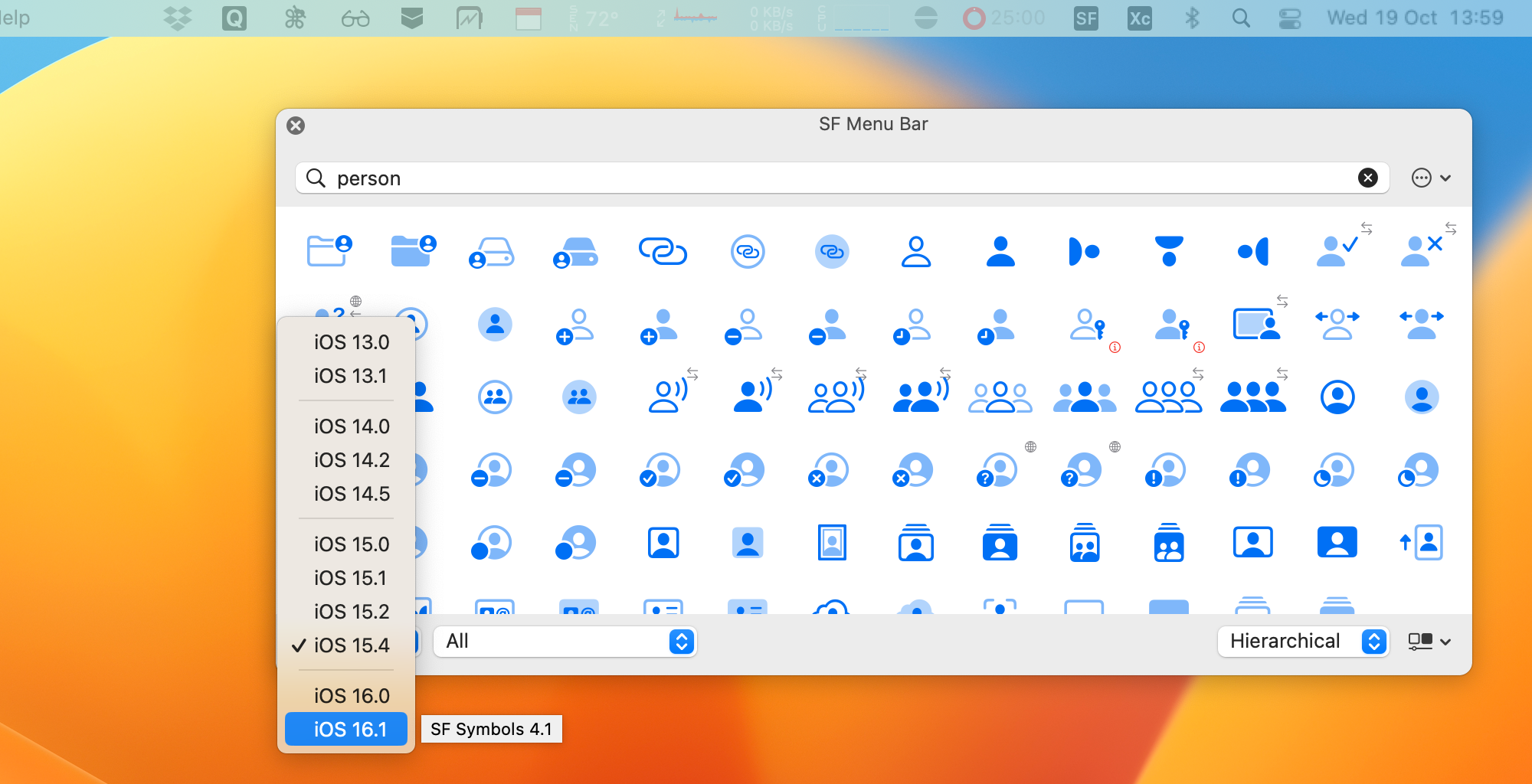
SF Menu Bar v1.11
Published: Oct. 20, 2022
Screenshots
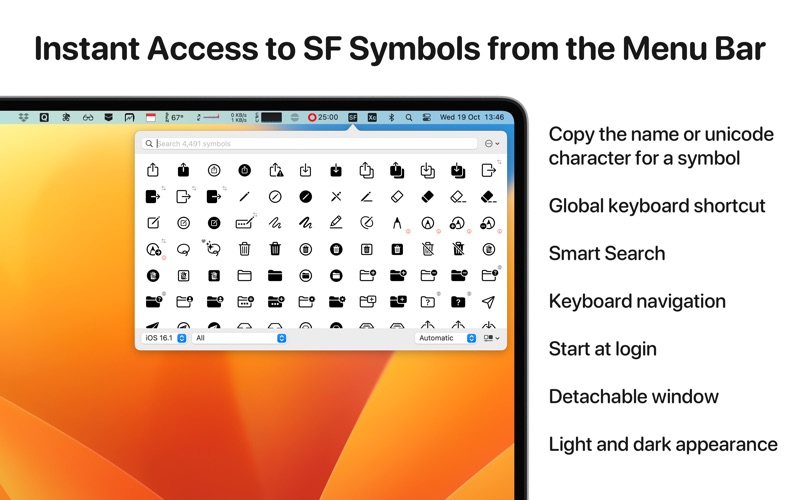
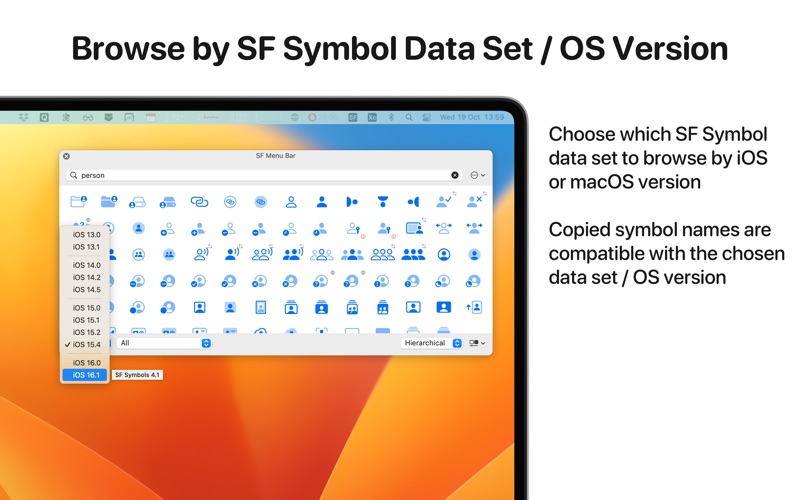
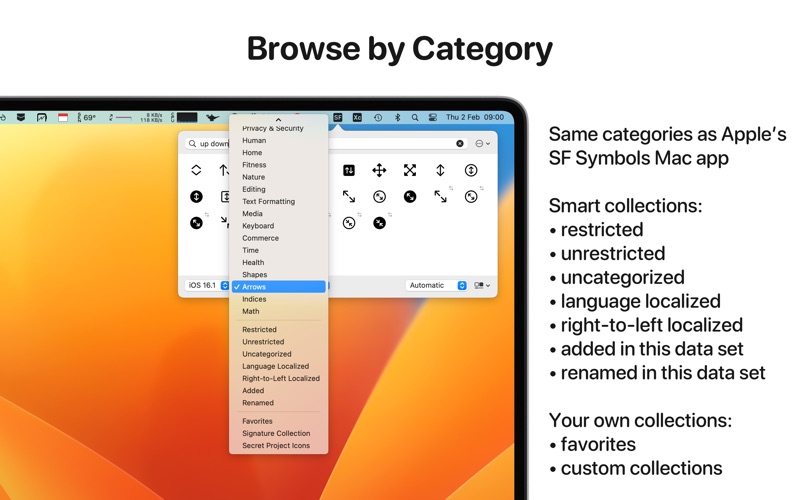
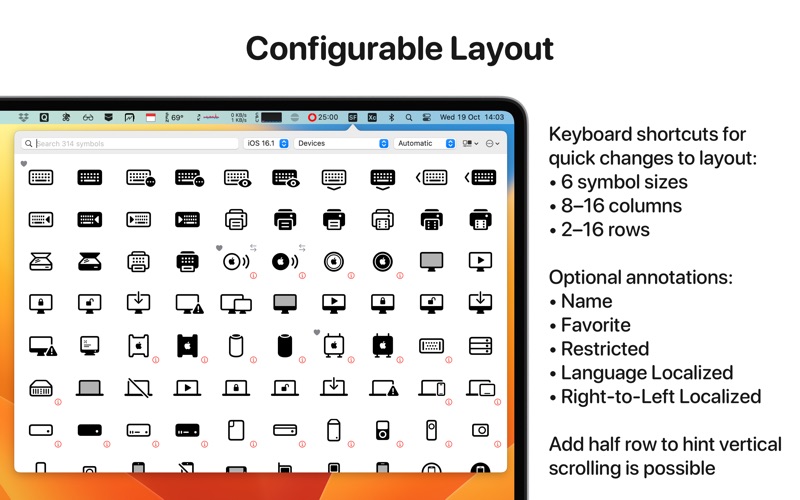
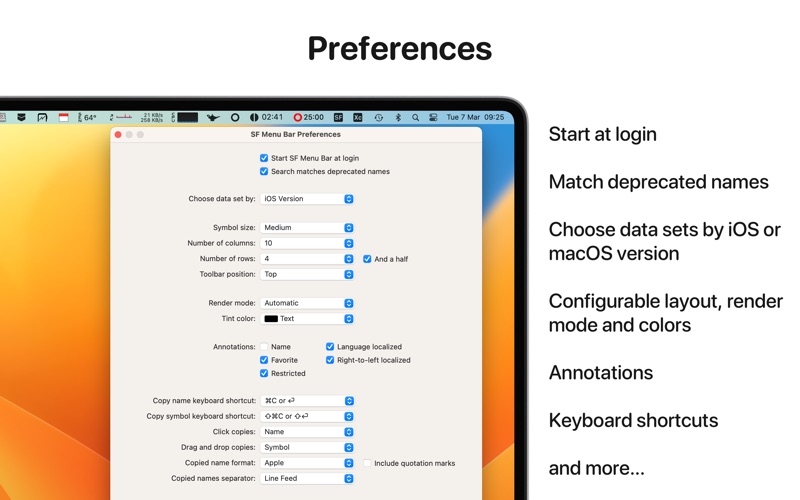
About SF Menu Bar
SF Menu Bar helps developers and designers browse Apple's collection of over 4,400 SF Symbols and quickly copy a symbol's name or unicode character to the clipboard.
FEATURES
• Instantly-accessible menu bar app with optional global keyboard shortcut
• Smart search algorithm to quickly find symbols
• Keyboard navigation
• Choose between the different SF Symbol data set versions by either iOS or macOS version
• Browse using the same categories that Apple uses in its SF Symbols app
• Or use one of the smart collections to browse symbols which are restricted, unrestricted, uncategorized, or have language or right-to-left localizations
• Select different render modes, configure colors and, on macOS 13 or later, use Variable Color.
• Configurable layout: 6 symbol sizes, 8–16 columns, 2–16 rows
• Optional annotations to show symbol names or identify favorite, restricted and localized symbols
• Copy symbol names in a format compatible with PureSwiftUI or SFSafeSymbols
• Favorites and custom collections are shared with Adaptivity running on the same Mac
HOW IT WORKS
• Open the app using a keyboard shortcut or by clicking the menu bar icon
• Start typing a search term to filter the results
• Select a symbol to copy the name that is compatible with the data set being viewed
• Alternatively, copy the unicode character for a symbol
• The app automatically switches focus back to your previous app
• Paste the name or symbol into your source code or design tool
For more information see https://hacknicity.com/sfmenubar or contact me at support@hacknicity.com