App Store
Free
Screenshots
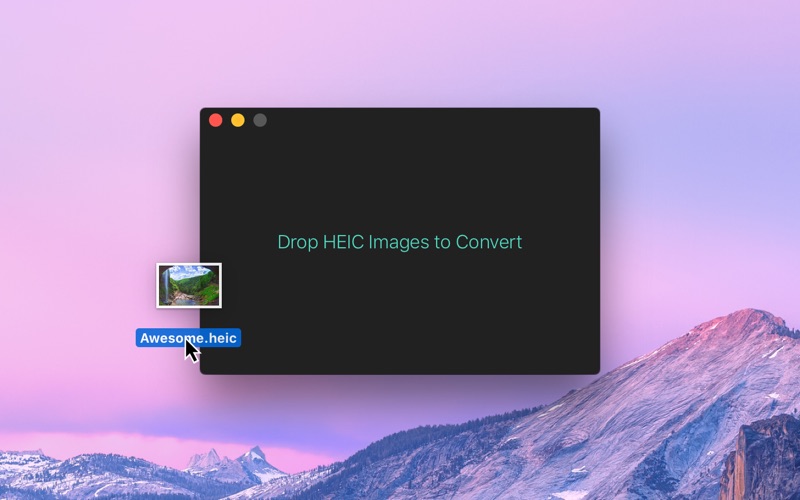
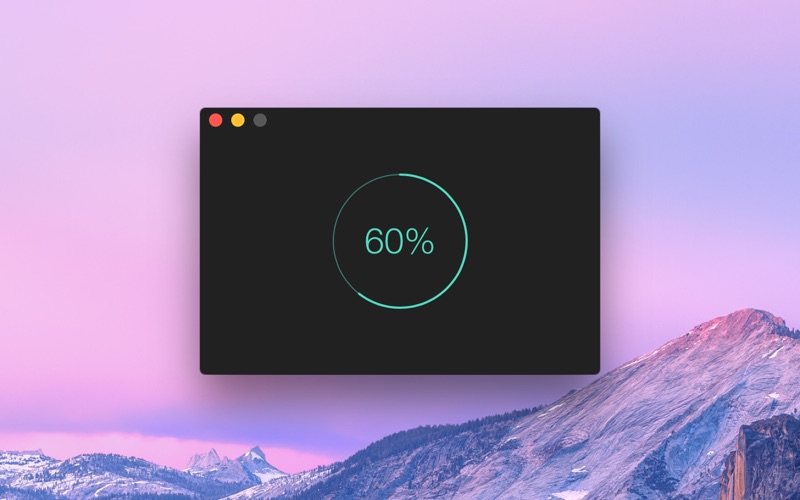
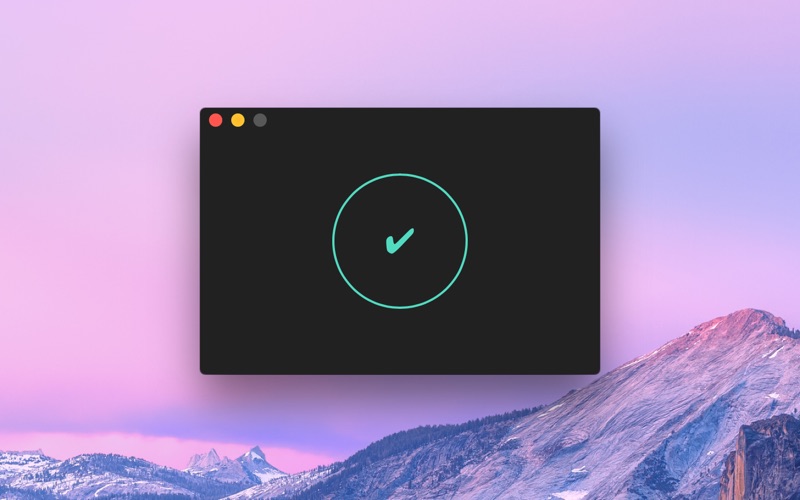
About HEIC Converter
Convert HEIC images to JPEG or PNG.
■ Features
- Very fast conversion.
- Convert to either JPEG or PNG.
- Choose JPEG quality.
- Preserves image metadata (Exif).
- Set default output directory.
■ How to convert
- Drag and drop your HEIC images onto the window or the Dock icon.
- Click the “Open” button in the window or in the “File” menu and then choose your HEIC images.
- Right-click your HEIC images in Finder and select this app in the “Open With” menu.
■ FAQ
‣ Can I drag and drop images from the Photos app?
No. The Photos app doesn't provide the original HEIC images when dragging. Instead, just drag and drop images from the Photos app to Finder to convert.
■ Support
Click the feedback button in the “Help” menu in the app.