Screenshots
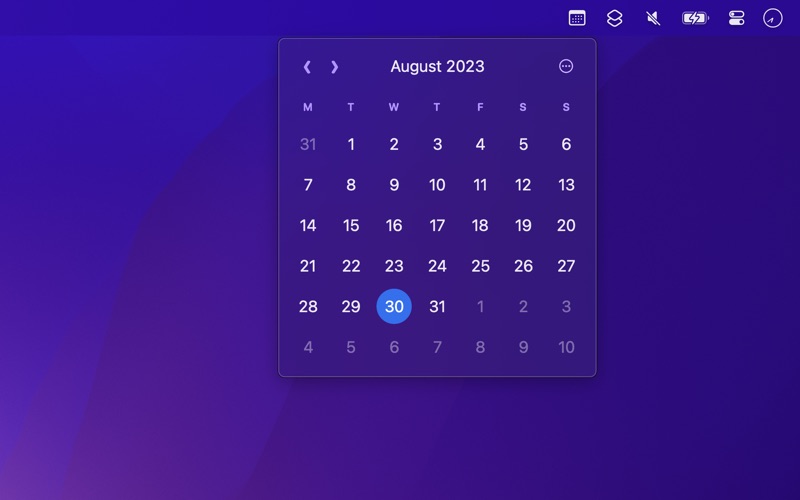
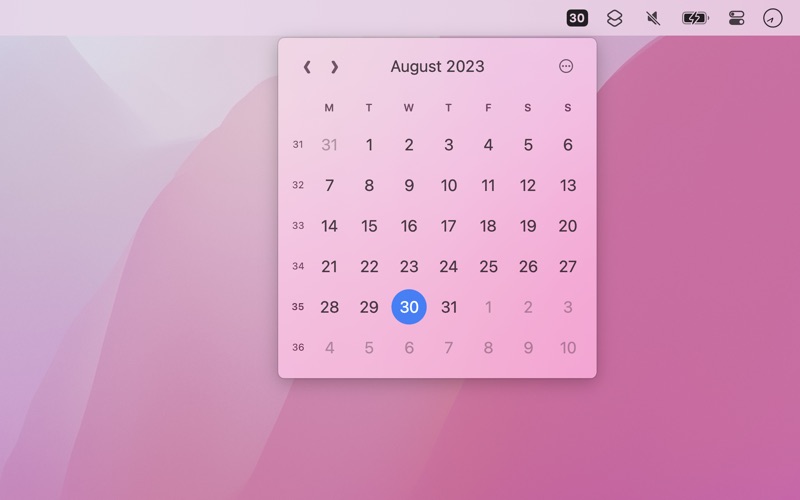

About Menu Bar Calendar
Quickly access a monthly calendar from your menu bar.
You can click a date in the calendar to reveal it in the Calendar app.
The app is intentionally simple. Check out my app called Dato for more features and settings.
The calendar displays dates and days in your language, but the rest of the app is in English.
■ Tips
- Click the month name or press the “space” key to go to the current month.
- Press arrow keys or swipe on the calendar to switch months.
More tips on the app website.
■ FAQ
‣ Does it show calendar events?
No. This is outside the scope of the app. My Today and Dato apps have this.
‣ The app does not show up in the menu bar
macOS hides menu bar apps when there is no space left in the menu bar. Try quitting some other menu bar apps to free up space.
■ Support
You can contact me through the feedback button in the app.