Screenshots

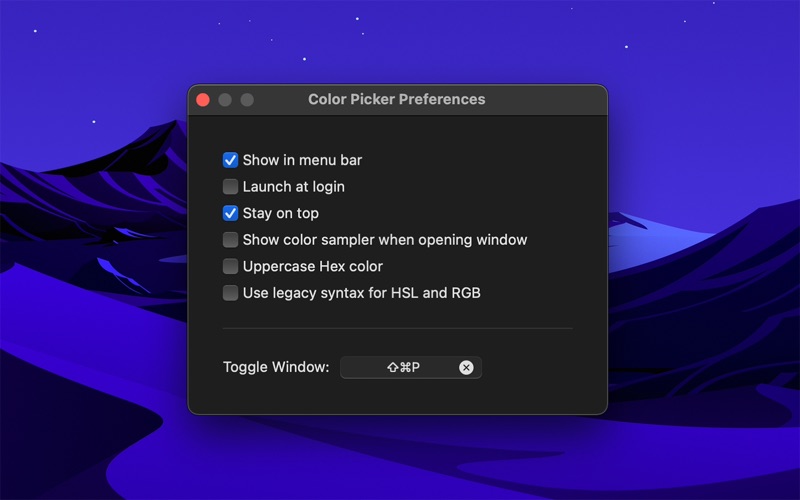
About System Color Picker
Pick colors from anywhere using the built-in color picker.
■ Features
- Palettes
- Recently picked colors
- Quickly copy, paste, and convert colors in Hex, HSL, RGB, LCH format
- Show as a normal app or in the menu bar
- Pick a color or toggle the window from anywhere with a global keyboard shortcut
- Make the window stay on top of all other windows
- Launch it at login (when in the menu bar)
- Hide menu bar icon
- Shortcuts support
■ Tip
Press the Space key while using the color sampler to show the RGB values. The color sampler is a system component and it can unfortunately not show other kinds of color values.
■ Keyboard shortcuts
You can use the following keyboard shortcuts in the app:
- Pick color: Command+p
- Copy as Hex: Shift+Command+h
- Copy as HSL: Shift+Command+s
- Copy as RGB: Shift+Command+r
- Copy as OKLCH: Shift+Command+o
- Copy as LCH: Shift+Command+l
- Paste color: Shift+Command+v (In the format Hex, HSL, RGB, or LCH)
- Reset opacity: Control+Shift+o
■ Support
Use the feedback button in the “Help” menu in the app.
■ Open-source
The app is open-source on GitHub (see the website).