Screenshots

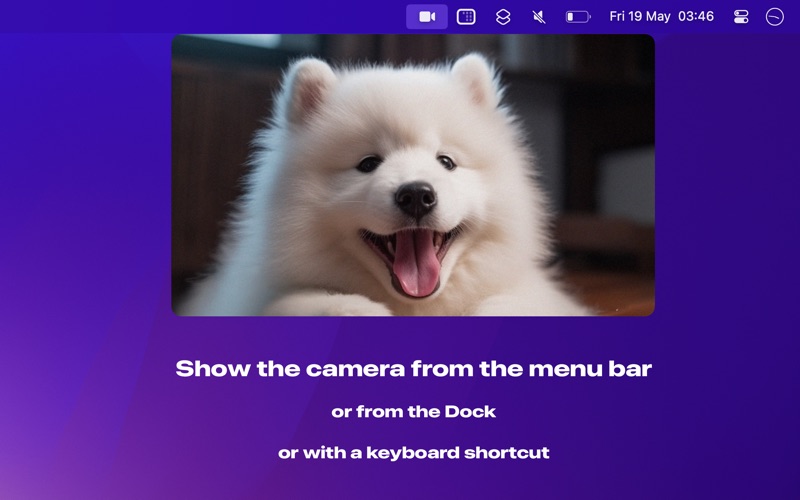
About Camera Preview
Instant access to your Mac's camera feed for quick checks before video calls.
■ Key Features
• Instant Camera Feed: A single click shows your camera's view.
• Menu Bar & Dock Access: Keep the app readily available in your menu bar or Dock.
• Keyboard Shortcut: Instantly display your camera feed with a keyboard shortcut.
• Customizable View: Resize and reposition the feed window to your preference.
• Photo Capture: Quick and easy photo captures right from the app.
• Always-On-Top Window: Prioritize your camera feed on your screen.
• Hide Menu Bar Icon: For a tidier menu bar.
You can also preview an external camera.
■ FAQ
‣ Can you add support for making the camera feed a circle?
I don't plan to add that. I plan to make a separate app specifically for showing the camera on presentations and screencasts, which will have this feature.
‣ How is this better than Photo Booth?
- Convenient access from the menu bar.
- Toggle it via a keyboard shortcut.
- Higher quality camera output.
- Does not crop the camera output.
- Minimalistic design with no window frame.
- Takes photos without the countdown.
- Photos are saved to the file system, not hidden inside the app.
- The window can be made to always stay on top of other windows.
- Capture and copy photo in a single action.
- Made by an indie developer that listens to users.
■ Privacy
Camera Preview values your privacy. There's absolutely no tracking and the app cannot even connect to the internet due to macOS-enforced restrictions (no network entitlement).
■ Support
You can contact me through the feedback button in the app.