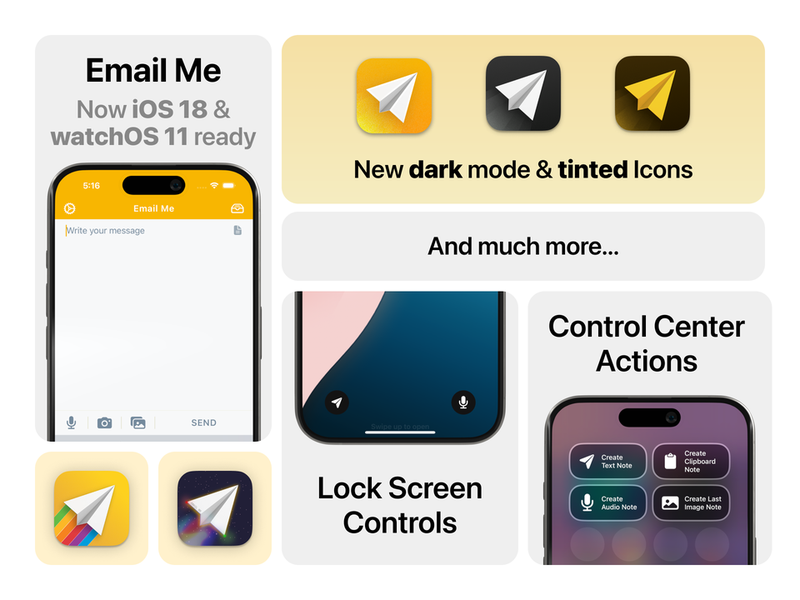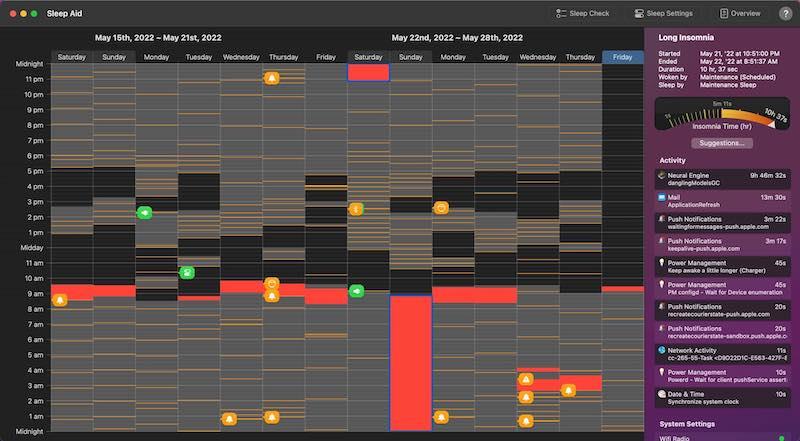Ready for iOS 16
Apps using the newest features
CollectionFor developers
Make development easier with these apps.
CollectionFor your wrist
Enhance your Apple Watch with these apps
CollectionProductivity boosters
Developers Map
See where indie apps are made 👀
Not in the App Store
macOS you won't find in the Store
SPONSOREDCreate Press Kit for your app
And reach journalists like a pro
sponsoredNever miss new videogames
Keep up with releases with GamingBuddy for iOS.
CategoryIndie games
Platforms
More
Jump to
App Anniversaries 🎂
Indie apps celebrating anniversary on App Store today 🥳
Recently added
Best rated in App Store
At least 50 ratings for the current version
View Top 100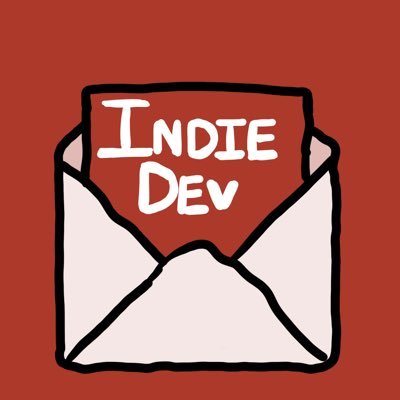
Indie Dev Monday
Bite sized newsletter spotlighting indie devs... every Monday
New releases
Not in the App Store
macOS apps you won't find in the Mac App Store
View allApp spotlight
Random selection of lesser-known apps
Discover moreRecently updated
At least a bit detailed release notes
View allLatest update notes
### Deal Finder for SwitchBuddy+
- Find the best deals easily with categories: Hot Deals, Bargains & Rare deals.
### Favorite games activity
- View activity history for your collection (started playing, finished etc)
- Easier way to change category from the detail screen
Also bunch of small fixes and tweaks.
Latest update notes
In addition to all of the huge new features released in CardPointers 6 last month, this update has something special for Black Friday, including the CarPlay app to help maximize your savings at every store!
Latest update notes
New Stickers
=============
Torky stickers just released!
Use them to send thanks to everyone you know!
Other / Misc
=============
- A poll to vote for winter stickers was added earlier this month (in case you missed it)
- Adjusted some stuff related to notifications in the the app
That's it for now, let me know if you run into any issues!
Happy Thanksgiving to all those who celebrate!
Thank you so much for downloading my app :)
Latest update notes
Writing tools: summarize the selected text in a PDF with a tap or proofread and rewrite your notes. Text recognition on images and tables has been improved with automatic language detection and extended language support: Cantonese (China mainland), Cantonese (Hong Kong), Korean, Japanese, Russian, Ukrainian, Thai, Vietnamese, Arabic (Modern Standard) and Arabic (Najdi).
Minor improvement:
- Fixed a crash related to updating thumbnails
- Fixes an issue where notes appear blank for a small subset of documents just after opening
*Writing tools requires iOS/iPadOS 18.1 and a compatible device. Automatic language detection requires iOS/iPadOS 16 or newer. Support for Thai and Vietnamese requires iOS/iPadOS 17. Arabic requires iOS/iPadOS 18.
Latest update notes
• Pinned items will no longer appear in both the Pinned section and the corresponding Tags or Smart Searches section in the Start Screen.
• By default, MusicBox will now open the added music when adding via the Share button from other apps. You can configure the default behavior in Settings → General.
Latest update notes
Fixed a bug that could make the browser unresponsive after sharing a link with AnyTracker.
Just to mention this approach: When you have opened a website in your browser, you can quickly start tracking by selecting AnyTracker from the share menu.
Latest update notes
Hey FilmNoir fans! We've got some cool new stuff for you:
3.1.1
• Fixed the link to Crowdin translations.
• Fixed a crash when opening the app from lock screen widgets.
• Added Slovak language.
iOS 18
• Control Center widgets for easy navigation and search
• Tinted home screen widgets for a fresh look
• Support for light, dark, and tinted modes for the app icon
NEW
• FilmNoir now speaks your language! We've added support for 26 new languages: Greek, French, German, Spanish, Chinese Simplified, Arabic, Bulgarian, Czech, Danish, Dutch, Finnish, Hebrew, Hindi, Hungarian, Italian, Japanese, Korean, Lithuanian, Norwegian, Polish, Portuguese, Romanian, Swedish, Thai, Turkish and Vietnamese
• Right to left languages fully supported
• Regional adaptation for movie/show details and posters
• App Shortcuts for quick access
• Long-press to copy titles
• We've given the header in the details view a makeover
• You can now change the app's font in Settings
FIXED
• Deep link navigation on macOS
• We've made more bug fixes and performance enhancements
We're always striving to improve and your feedback is invaluable to us. If you've left a review, thank you! Your insights help us make FilmNoir even better.
If you love using FilmNoir and want to support us, please consider leaving a review on the App Store. It's quick, easy, and your support means the world to us.
Best,
Tom and Konstantinos
Latest update notes
Autokue 5.11.0 – Find your videos faster than ever!
Everything’s connected! Videos are now linked to their scripts. Access the gallery from a script to see only its related videos, or browse all your videos in the main gallery.
Fresh new look. We’ve revamped the Home and video gallery for a sleeker, more intuitive experience.
Improved Mac compatibility for smoother workflows.
Plus, minor tweaks and improvements to make your experience even better.
Latest update notes
Unread 4.3 adds:
• Article actions for Anybox, Flyleaf, Matter, and Wallabag.
• On a device with a hardware keyboard, you can now customize the keyboard shortcut assigned to each premium article action.
• You can now run shortcuts on articles and on links inside articles. On a device with a hardware keyboard, you can assign a custom keyboard shortcut to each shortcut.
Each of these new features requires a subscription to Unread’s premium features.
Latest update notes
# 12.11.16
- NEW: User Defaults Editor shows highlighted rows when clicking (Thanks, J. Bryson)
- NEW: Added a welcome view that shows at most once per week or when there's a new major release.
- FIXED: Crash taking place on launching RocketSim to the foreground
- FIXED: Reduced logging causing high CPU in exceptional occasions
- FIXED: RocketSim Connect no longer creates user defaults values
Latest update notes
- Added ability to remove exercise attributes, just tap the 'clear' button in the top right of the attribute selection screen.
- Fixed crashing when trying to create a new exercise in Settings -> Exercise -> Create.